Hammerhead Karoo 2 review
The Hammerhead Karoo 2 is good right now but they are asking you to bet on the future. Is it worth it?

Price and features are on par with the competition. What's different about the Hammerhead Karoo 2 is its potential. Right now, you can expect this unit to match, or better, competitors. Hammerhead is asking for trust that more is coming, though. Given that there are currently no major drawbacks right now, it's not an inappropriate ask. If the brand delivers on more then it's a bonus. If not, enjoy the great screen, quality navigation features, and responsive operating system already included.
-
+
High screen resolution
-
+
USB-C charging port
-
+
Multi-touch display
-
+
Solid mount system
-
-
Battery life isn’t great
-
-
No dust cover for the charge port
You can trust Cycling Weekly.
Cycling head units, or best bike computers if you'd prefer, are an odd piece of technology in some ways. They are a product that regularly takes two steps forward and one step back. Every year brings new features and advancements and yet they continue to be a pale shadow of their close relative the smartphone. It's not lost on cyclists that this split exists and for many it makes sense to use a smartphone instead of a dedicated device.
>>> See the Hammerhead Karoo II at Hammerhead for £359 here
The folks at Hammerhead have apparently taken notice of this as well. Instead of advocating for a smartphone they recognize the advantages of both. The Hammerhead Karoo takes the structure that smartphones build from and adapts it to build a purpose-built unit. The operating system is Android, the hardware is powerful, and the brand holds tight to a regular update schedule. In many ways the Hammerhead Karoo, and now the Karoo 2, look more like a technology startup than what you'd associate with the cycling industry.
The original Karoo has a dedicated following. Those who've experienced it tend to be passionate about the unit even while acknowledging its shortcomings. With the release of the Karoo 2 (currently available for pre-order), Hammerhead is trying to keep what works and add what's missing. The question is, does it meet the mark? Is the Hammerhead Karoo 2 a credible competitor to established leaders Garmin and Wahoo? How does it compare to lesser-known options like Stages?
Software
Modern cycling computers are a dance involving three players. There's the software on the head unit itself. The software on the unit is how the user interacts during a ride. Next, there's the software on your smartphone. A quality modern cycling computer expects that you have your smart phone with you but each company handles that a little differently. Finally, there's the software that exists in the cloud. In years past that piece might have been a dedicated application running on a computer but at this point you should expect it to be online.

The smartphone app doesn't do much but it serves its function perfectly.
When it comes to Hammerhead and the Karoo 2 it's easy to start with the smart phone software experience. There is an app and the functionality is to pass notifications from the phone to the head unit. It has tons of potential but very little functionality and yet works better than the competition, in my opinion. Stages, Garmin, and Wahoo all have little nuances with what notifications you actually get. I use Google Hangouts, Google Voice, Android Messenger, Gmail, and Facebook Messenger and most head units work with some but not others. The Karoo 2 shows me the notification no matter how someone messages me.
The latest race content, interviews, features, reviews and expert buying guides, direct to your inbox!
Next up is the software in the cloud. Access this piece through a login on the Hammerhead.io website. Functionality is a little more in-depth than the app but also very simple. There are three sections and the settings. Available settings are automatic or manual activity uploading and metric or imperial units. Then there is the account section, where linking to Strava, Ride With GPS, TrainingPeaks, Komoot, and MTB Project happens.
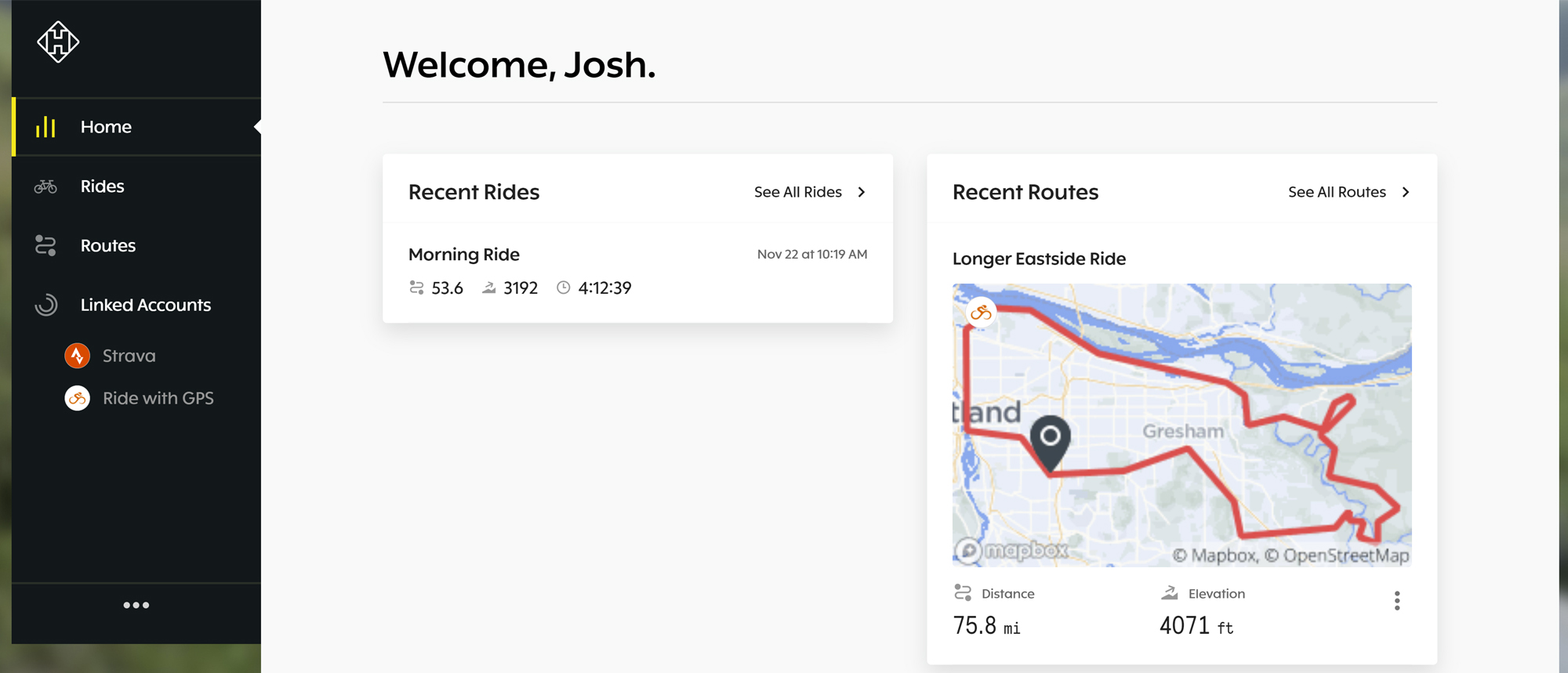
The Karoo 2 website handles partner connections, mapping, and after ride analysis.
The last two sections are the routes section and the rides section. Routes includes routes you've pulled from other locations and there is also quite a good route creator in this section. The last section, rides, is a historical list of your rides. Each ride shows the route on a map along with an elevation profile plotted against distance.
You can convert any ride into a route then download it as a GPX if you want to share it. As for ride analysis, Hammerhead relies on its partner connections.
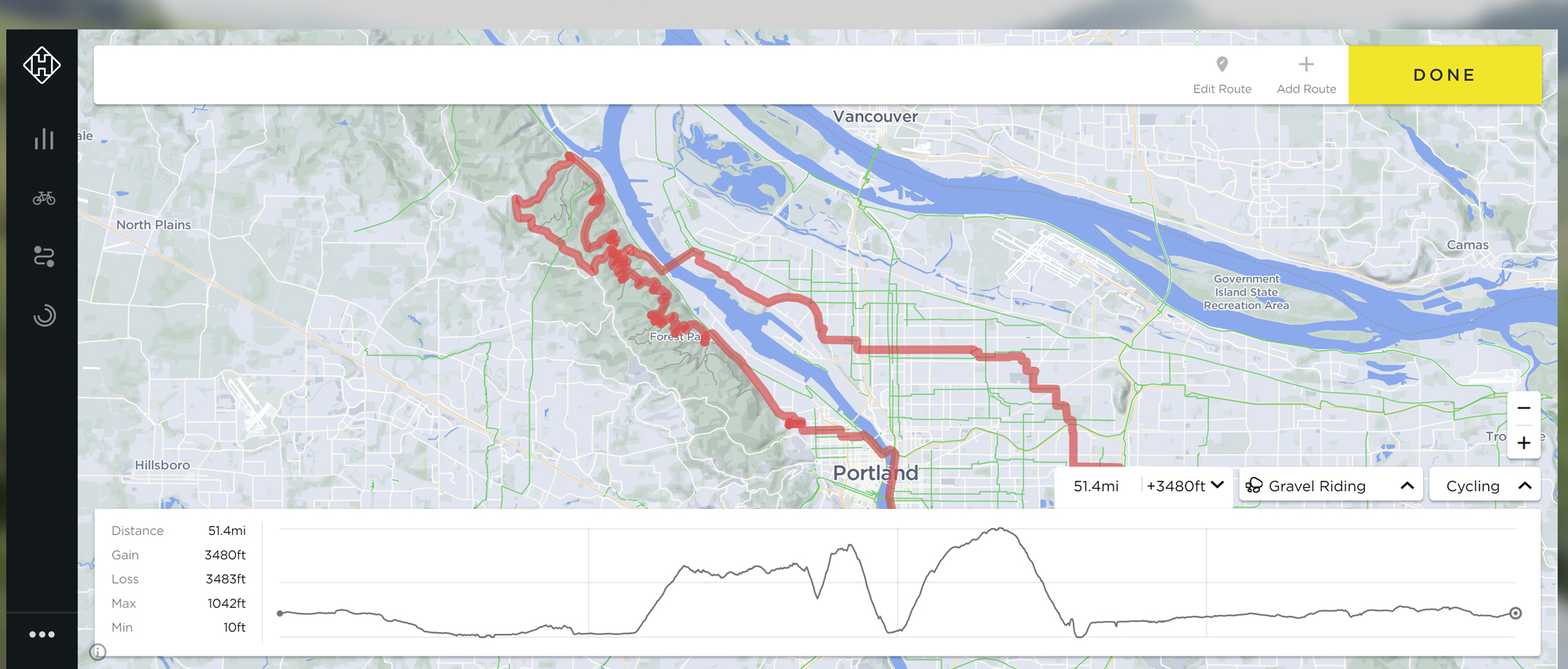
After ride analysis is simple but it's also simple to create a route from a completed ride.
The last piece of the software puzzle is the unit itself. Most of what you do with the Hammerhead Karoo 2 happens on the unit itself. This arrangement is going to split people but there's not a right or wrong path. Wahoo handles nearly everything via the software on its phone app while Stages has a robust web-based experience. Garmin duplicates Garmin connect in the cloud and app as well as leaving lots of functionality on the head units also. Every arrangement has its pros and cons as well as its fans and detractors. If you want to use one of the partner websites to analyze rides and share maps and aren't a big smartphone advocate then the Karoo 2 is great. Alternatively, if you don't care about analyzing rides and sharing maps and you just want a system that works then Hammerhead is a great choice.
The software experience on the Karoo 2 builds from an Android 8 environment. Although it looks nothing like an Android phone those who use Android regularly may see familiar pieces. Drag down from the top and you can see something like a notification/settings area on an Android phone. Anytime a keyboard pops up it's obviously an Android keyboard. There are little things like that scattered around the whole system.
When it comes to functionality everything you would expect is here. Mapping is robust and there is support for any sensor you would want including all three major electronic shift systems and Garmin Varia. Pull down workouts from partner sites and it's possible to control smart trainers in ERG mode. The only piece that is notable is the way in which Hammerhead handles the display setup.
The ride experience organization revolves around profiles. Create a profile, such as "gravel," then decide what data to show on the primary screen. There are a variety of layouts to choose from. Pick a layout and from there each cell of that layout allows a choice of display data. If you'd like different data, or a different layout, on another screen just add it and customize it. Create as many different profiles as you need. Gravel, road, and indoor might be a few that make sense. Select the order you want them displayed on the main screen and you are set.
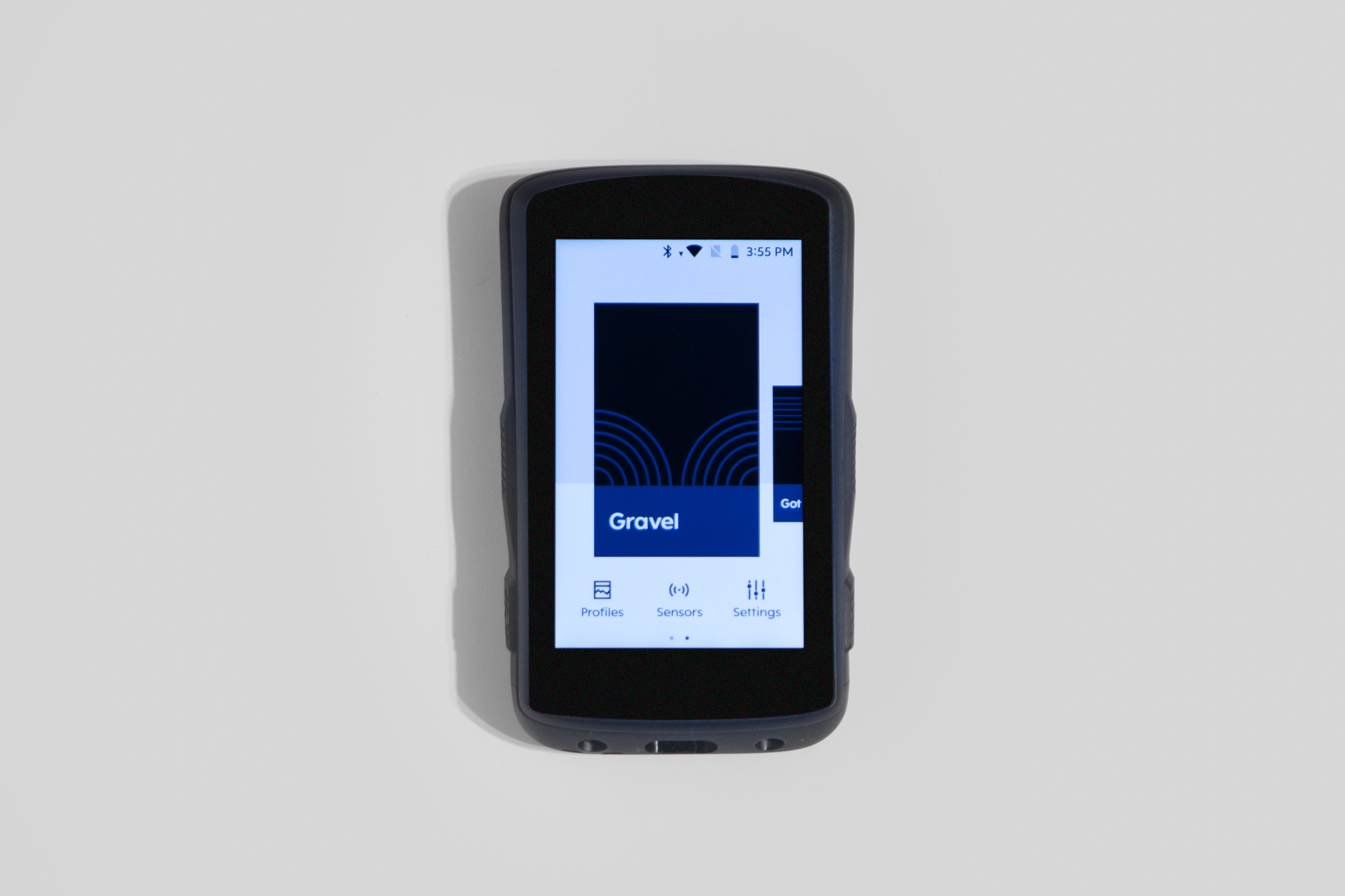
The home screen holds all the profiles as well as navigation to routes and settings.
I want to note here that it is possible to change the display settings during a ride. It took me a while to figure this out but once I found it I discovered quite a cool process. Hold down the lower right button for a while and a very recognizable Android screen pops up with cards for all the active apps. Jump back to the home screen and change your profile settings like normal while your ride records in the background. Jump back home and select the profile and your ride is still there and recording.
Hardware
It's in the hardware section that Hammerhead wants the Karoo 2 to stand ahead of its peer group. The way it looks reminds me a lot of the Wahoo Roam although put the two next to each other and they are actually pretty different. The Wahoo incorporates front buttons while there are only two buttons on each side of the Karoo 2. Also, while the Karoo 2 has fairly sizable bezels they are smaller than the Wahoo Roam.
In terms of size, one of the biggest gripes of the original Karoo was its massive dimensions. The Karoo 2 falls on the larger side of things but is now among the pack. Dimensions are, in mm, 60.8w x 19.3h x 100.6L. That makes it nearly the same size as a Garmin 1030 but with a 3.2" screen that is .3" smaller than the Garmin. Despite a similar feeling to the Wahoo Roam the Karoo 2 is larger in every dimension and sports a half-inch larger screen as well.
There are two major things that stand out compared to other cycling computers. The screen and the responsiveness. The screen on the Hammerhead Karoo 2 is brilliant. There's no way around that. The Garmin 1030 Plus has a screen that compares but costs more. Plus, the Garmin leaves off any kind of anti-reflective coating and can be annoying in certain situations. The screen on the Wahoo Roam isn't really in the same league. The Stages devices are as bright and colorful as the Karoo 2 but the screens are smaller and the L50 is almost half the PPI.
The Karoo 2 stands even farther ahead of its competitors when you consider how the screen functions. Stages and Wahoo are button only navigation and Garmin is touch screen but it's a pretty simple implementation. The Karoo 2 is a multi-touch display with pinch to zoom and responsiveness far ahead of the competition. Moving around the interface is like that of a smartphone. Fast and lag free.
Some other small details are a USB-C charging port and a very good mount. The charging port does not have a cover but the unit still holds an IP67 water ingress rating. That USB-C also means that while the claimed 12-hour battery life, closer to 8 hours in my experience, is on the short side quick charging is available; 30 minutes plugged in will get a 30% charge, 1 hour lands you at 50%, and a full charge takes less than 3 hours.
The mount is worth mentioning because it's such a positive feeling connection and there's a Garmin mount adapter available. The Garmin mount isn't better but it is available in pretty much every configuration. Having the option of using all those third-party mounts means no waiting and wondering if anyone is going to pick up the Hammerhead style mount.
The Ride
As soon as you turn on the Hammerhead Karoo 2 it's obvious there's something different about it. The logo on the load screen is bright and the edges are crisp. Once loaded sensors are easy to add and profiles are easy to adjust.
There's no experience to speak of either on the website or in the app. What's there works mostly as a pass-through either for notifications or for services. This arrangement works fine for me and my ridewithgps.com maps synced across without issue. On the map screen pinch to zoom works and street names are there. meaning that if you were in an unfamiliar area and needed to find something you could do it.
Once I got everything set up and started riding things pretty much worked as I'd expect. As turns come up the notification is timely and it works no matter what screen you happen to be on. Take a wrong turn and rerouting happens quickly too. There is a certain sameness to each of the data fields that makes them look nice but can sometimes be hard to differentiate. If that's an issue for you there are plenty of options in the profile settings.

It takes unexpected button combinations to successfully navigate the UI.
There are also hidden navigation elements that take some learing. Once powered on the lower side buttons, you can select whatever feature is being displayed next to them. The upper side buttons scroll left or right as an alternative to the touch screen. What's not obvious is that there are other button functions. Press both upper buttons together to add a route or long press one of the upper buttons while on the map screen and the map zooms in or out. For the lower right button, a long press gets you a tabbed screen for switching between elements in the UI. Long press the lower left to get to the power options.
Value
The Hammerhead Karoo 2 has an MSRP of $399/£359 and when compared to the competition it's a well-earned price. Garmin has a competitive screen and Garmin connect, while sometimes a hassle, does offer a lot of value. The 800 series matches the pricing of the Karoo 2 but Hammerhead beats the screen. The Wahoo ROAM offers a different way of interacting with a device but again the Hammerhead screen is better. Wahoo also lacks street names and the ability to move around the map if you find yourself lost. The Stages L50 is probably the closest competition just because it's quite a good value in comparison. The screen and UI on the Karoo 2 is better but if you are looking to save some money the Stages might be worth taking a look at.

Snappy performance and the best screen on the market are available today. Are more features coming soon?
On top of what is being offered today Hammerhead is suggesting that it has a lot more coming soon. If that holds true then they may start to truly outpace the competition.
>>> See the Hammerhead Karoo II at Hammerhead for £359 here
If you like the simplicity of a system that tracks stats and tells you where to go without a ton of back end complexity then Hammerhead is a good option. The price makes sense, and the brand has some unique hardware features with a promise for more software features to come.
Josh hails from the Pacific Northwest of the United States but would prefer riding through the desert than the rain. He will happily talk for hours about the minutia of cycling tech but also has an understanding that most people just want things to work. He is a road cyclist at heart and doesn't care much if those roads are paved, dirt, or digital. Although he rarely races, if you ask him to ride from sunrise to sunset the answer will be yes.
Height: 5'9" Weight: 137 lb.
Rides: Orbea Orca Aero, Cannondale Topstone Lefty, Cannondale CAAD9, Trek Checkpoint, Priority Continuum Onyx