Best bike and helmet cameras 2025 reviewed: capture epic rides or footage for insurance purposes
Capture, edit, and reminisce - whether it be capturing an adventure or footage for insurance purposes, the best action cameras for cycling are the perfect riding companion

Sonny Evans

There are two primary reasons for investing in one of the best bike cameras. The first is to capture your rides, allowing you to show off your best Tom Pidcock impression, or instil jealousy as you descend *insert famous mountain here* with your cycling friends and family.
The second is far less cheery but is becoming a commuter essential nonetheless. Similar to a car dash cam, a bike camera can capture footage of road accidents, allowing the user to submit the evidence to the police. Let us not forget that the best action cameras for cyclists also have many uses outside of cycling, such as capturing family memories or participating in other action sports.
So, whether you’re an aspiring YouTuber or a regular commuter looking to record your daily journeys, there’s a bike camera for you. We’ve tested a variety, including some of the best helmet cameras, which has enabled us to create this guide featuring some of the top performers. Our top pick is the GoPro Hero 13 Black, which yet again sets the bar very high and continues to set the benchmark.
The quick list

GoPro cameras continue to set the benchmark for high-quality footage and images. The Hero 13, while now one of the pricest options, the new camera lens mods adds another level of versatility.

Akaso packages up its camera with loads of accessories in a budget-priced bundle, which even includes a remote. You can shoot in up to 4k definition, although image quality isn't quite up to that of pricier options.

The Insta360 X4 is by no means perfect, but it has a lot going for it, and its ease of use, thanks to the Insta360 app, makes it ideal for quick edits and those who don't want to faff around with uploading to a computer.

More than just an action camera, the Garmin Varia RCT715 also features a taillight and a radar detector that alerts you to vehicles approaching from behind, providing video footage and enhancing your safety in one convenient package.

The Techalogic camera takes both forward and rear-facing footage simultaneously and mounts to your helmet. The image quality is fine for evidence, and the battery will last for 2.5 hours. of loop recording.

The X1 is a remarkable piece of kit, weighing only 128 grams, and the fact that it fits in your jersey pocket means you can elevate your adventure footage without taking up space or adding weight.
Best bike and helmet cameras 2025
Best overall

The new Lens Mods are cool upgrade from the Hero 12
Specifications
Reasons to buy
Reasons to avoid
I found the GoPro Hero 13 Black's video performance to be brilliant. The HyperSmooth 6.0 stabilisation was truly impressive, effectively reducing shakiness no matter the terrain, and it even allowed for dynamic banking angles when cornering. I was also quite impressed with the upgraded HLG HDR, which significantly enhanced the colours, saturation, and overall detail in my video footage.
However, I did notice that the low-light performance remains a weakness for GoPro. On the bright side, the introduction of new and expanded Lens Mods, such as the Ultra Wide, Macro, ND filters, and Anamorphic lenses, significantly boosted my creative video potential, which is unique to this style of camera. These additional lenses, although somewhat costly, offered unique filming options, including cinematic 21:9 ratios with distinctive lens flare and motion blur.
Ultimately, despite some modest updates and a relatively high price, I believe the Hero 13 Black's improved HDR, better battery life, and incredibly versatile lens options make it a strong contender, especially if you're looking for unique features like Anamorphic filming.
- Read our full GoPro Hero 13 Black review
Best budget

The Akaso is designed for those on a budget
Specifications
Reasons to buy
Reasons to avoid
If spending hundreds on a bike camera right now isn't in the offing, then you'll be pleased to discover there is a more affordable option, that is well worth exploring.
The Akaso EK7000 Pro action camera impressed us on test, proving that it is possible to buy a bargain, without totally sacrificing performance. Clearly a nod to the GoPro brand of action cameras, notable the entry-level Hero 7, the Akaso also mirrors a few of its features too, such as stabilisation and the ability to shoot in 4k/25fps, 2.7k/30fps or 1080P/60fps modes as well as shooting 16M pixel stills.
It also allows you to flip the image (in case your mounting under your bike saddle) burst photo and even loop record, ideal if you are wanting to use it for dash-cam like safety.
The waterproof case comes as standard and is compatible with GoPro mounts, making it tricky for anyone other than the user to realise that it isn't one of the original adventure camera purveyor's units.
We loved the wrist mount, and the 2" touch screen, which makes it easy to select which camera feature to use and instantly watch a playback, although you can also use the Akaso app and do it all from a smart phone too.
It comes with two batteries as standard, so you can get around three hours of use if you remember to switch over mid-way.
It really is an impressive package, the only downside is that you'll still need to invest in a Micro SD card and the image isn't quite as good quality as some, but for the price, you can't get better.
Our tester, Paul Norman, concluded that it's "A good alternative to a GoPro if you want to take action footage but are put off by GoPro’s prices".
- Read our full Akaso EK7000 Pro action camera review
Best for ease of use

3. Insta360 X4
Our expert review:
Specifications
Reasons to buy
Reasons to avoid
Action cameras are fantastic tools for capturing breathtaking rides and sharing a rider's perspective. Still, they can sometimes be a bit tricky to frame, especially with additional mounts, complex connectivity requirements, and intricate settings. Thankfully, the Insta360 X4 simplifies the experience with its innovative dual lenses, delivering a stunning 360° field of view.
The bike bundle enhances versatility when it comes to mounting, especially in those unusual shapes, such as aero handlebars. Weighing in at just 204g, the X4 feels robust and well-crafted, demonstrating impressive durability throughout testing. The primary bike mount is remarkably stable, although I did find that the longer 'invisible' selfie stick could use a bit more reinforcement during my trials.
One of the highlights is the vibrant touchscreen, which allows for seamless real-time reviewing and effortless navigation in your 360° environment with almost no lag at all. The image quality is truly exceptional, with crisp, clear footage. The software does a fantastic job of correcting fisheye distortion and reducing seam visibility between the lenses. With the X4, you gain wonderful freedom during post-production—just hit record and choose your preferred angles later in the edit. While there are some minor drawbacks, such as the long, slender design affecting stability on bumpy roads and slightly fragile lens guards, the replacements are affordable and easy to find.
In short, the Insta360 X4 stands out as one of the premier action cameras for cyclists. With its remarkable stabilisation and image quality, it’s an incredible upgrade over conventional action cameras, making it a worthy companion for your adventures!
Best rear mount

Garmin Varia works as both bike light, radar and camera
Specifications
Reasons to buy
Reasons to avoid
The Varia RCT715 is the top-of-the-range integrated rear light, camera and radar unit from Garmin (the RTL515 and RVR315 both sit below it). It links to either a cycling computer, such as the Garmin Edge 530, or your smartphone to keep you informed about the traffic situation behind you – courtesy of its radar-sensing capabilities.
The road behind can be filmed for evidential use should an incident arise, and it has a G sensor to automatically save footage in the event of an accident. The rear light has four modes as well as automatically changing its behaviour when a car approaches from behind to alert the driver further.
The unit feels well made in the hand and, although the seat post bracket is a little fiddly to fit, it felt secure once on the bike with a positive click from the locking lever. It is weatherproofed to an IXP7 rating and didn't allow water in on wet rides.
The camera films at a good quality (1080p), with our tester finding that car number plates are clearly visible. Night filming is respectably good, too, although number plates tend to be harder to read with their reflective backing shining back and obscuring the letters and numbers more often. The Varia RCT715 does overwrite older footage as it records in a loop, but you can lock a section of film to keep it safe, too. The microphone picks up ambient noise as well as a clicking freewheel but struggles to record your voice. So if you were giving a commentary about unfolding events it'd probably be lost.
The light is decent, it isn't as good as my benchmark lights, but I didn't feel underlit. He did like the integration of the three functions in the one unit though. However the revelation is the radar. Our tester was surprised at how quickly he came to rely on its information. Even riding buddies now rely on the tritone bleep as a car approaches from behind. It tells you their distance, how many are following you and even if they are going fast. Cycling Weekly's Paul Grele says - "I have been massively impressed with the radar"
- Read our full Garmin Varia RCT715 rear light and bike camera review
Best dual camera

The DC-1 is simple to use and produces quality images
Specifications
Reasons to buy
Reasons to avoid
The Techalogic DC-1 Helmet Camera features a dual camera which can film ahead and behind you at the same time providing a comprehensive view of your ride. It is primarily an evidential camera should you be unfortunate enough to be involved in an incident. The unit is IP65 water-resistant rated, which will keep the weather out nicely.
You can film in three qualities; 720P and 1080P for both cameras, as well as QHD (2K) for the front camera only. The camera uses a Micro SD card (max capacity 128Gb) and it will loop in 1, 3, 5 or 10 minute sections, automatically overwriting the oldest film. This function can be switched off too. The internal battery will last 2.5 hours using the default setup of both cameras at 1080P and 3 min looping. There is an app to allow access to the settings as well as being useful as a viewfinder while setting up. It connects your phone to the camera using WiFi.
The camera and kit come with a wide variety of helmet fixings which use the GoPro standard. Our tester used the webbing interface on a vented cycling helmet and found he had to tighten the helmet cradle up quite a lot more than usual to keep the helmet steady as - whilst the DC-1 isn't particularly heavy - you can feel the inertia from the camera because it sits quite a way off the helmet.
Our tester used the default camera settings and found they filmed well, certainly clear enough to record car number plates easily. It also worked well at night in lit streets, but struggled to show much in dark country lanes. This points to a commuter rider or primarily a daytime rider as a user.
Paul Grele's summary was "A nicely made device that pulls off a neat trick of being able to film in front and behind you at the same time. It is super simple to operate too".
- Read our full Techalogic DC-1 helmet dual camera review
Best drone

Specifications
Reasons to buy
Reasons to avoid
The HoverAir X1, a self-flying drone, is genuinely impressive, particularly for its portability and ease of use. It's incredibly light, weighing just 125 grams, and I loved that it folds up small enough to fit right into my jersey pocket. Setting it up was straightforward; after a quick app setup, I could control it with just two buttons on the device itself. Launching it from my palm and having it gently land back in my hand was always a cool experience.
The self-flying capabilities, with pre-programmed modes like "Follow," were fantastic. I think cyclists are going to want to use this mode the most, and for that reason, I tested this one particularly thoroughly. I found it to track me remarkably well, even through zig-zags and sudden turns. However, its 13mph speed limit means it couldn't keep up once you get up to speed, and this is particularly noticeable on the road, where speeds are generally much higher than this. That said, it handled various lighting conditions and wind speeds of up to 17mph with good stability.
Video quality, for a drone under $400, was pleasantly surprising. The video it captured was sharp and stable, easily good enough for social media, and I'd even compare it to the output of a GoPro or phone camera. It also lacks collision sensors, so I was cautious in wooded areas. However, for slower activities or open spaces, the HoverAir X1 really delivered excellent results.
- Read our full HoverAir X1 Drone review
How we test
We're riders first and foremost here at Cycling Weekly, so you can be sure that any camera reviewed here has been used comprehensively on both road bikes and gravel bikes. That means that we've thoroughly tested the resolution and image stabilisation. We'll also ensure that battery life and storage meet the manufacturer's specifications. Often, we have used the cameras in adverse weather or dusty conditions as well.
Back home, we will have tested any editing software that comes with the camera, its usability and its ability to produce a quality edit from our raw footage.
You can be sure that these action cameras meet the mark for functionality and usability when riding.
As proof of our testing, we will always make a short video. This video is then often posted along with the review and on our social media channels for everyone to see. North American Editor Rook did just this in her video of the HoverAir X1.
For more on 'How we test' here at Cycling Weekly, visit our full breakdown.
Meet the testers
Josh hails from the Pacific Northwest but would prefer riding through the desert than the rain. He will happily talk for hours about the minutia of cycling tech but also has an understanding that most people just want things to work. He likes to document his rides and always takes an action camera with him to capture footage to edit and share and has used a wide range of cameras, so knows what works and what doesn't.
Paul reviews both bikes and equipment for Cycling Weekly and has 40 years of riding under his belt across a variety of disciplines including road riding, commuting, a self-supported Land's End to John o' Groats trip, XC mountain biking and several Polaris Challenge two-day events. Naturally for a reviewer he loves bike and kit design and has even fillet brazed a couple of framesets himself. He's out riding in all conditions, usually with an action camera strapped to his bike to capture his rides.
How to choose the best bike camera for you
Do I legally need a camera to ride on the road?
As far as we are aware, there is no ruling here in the UK, EU or North America that states you need to have a camera fitted to ride on the road. This differs to some places where it is a illegal to drive your car without a working dash cam for example.
Which means if you choose to use a camera when cycling it is at your discretion. It will depend on your own personal experience and how much of a reassurance having a camera offers you.
So, why ride with a camera at all?
As I mentioned earlier in this guide, there are really two uses for owning a bike-mounted camera. The first of which is really just for your own benefit, or for the benefit of making your friends and family jealous of your latest cycling trip.
The second reason is for safety. While I am sure I don't need to mention it, an action camera won't prevent an accident, but it might help in the aftermath. It can be presented to the Police or insurance company as evidence regardless of who is right or wrong.
It's also worth noting that action cameras can be a worthwhile investment for both work and preserving memories with family.
What should I look for in a cycling safety camera?
Unfortunately, near misses, incidents, and even attacks can happen anywhere while out riding. Having video evidence of these unwelcome occurrences is becoming more commonplace as police increasingly recognise the importance of providing valuable evidence to help them take positive action or even convict other road users of dangerous driving or assault.
To get the dash cam-like option, look for cameras that offer a 'Loop Recording' setting. This will passively record your ride throughout its duration or for the period of the camera's battery life, constantly overwriting, until you select 'archive'.
The most important thing to look for in a Loop Recording camera is how instinctive the ability to archive a recording is, especially once you have adrenaline coursing through you and everything becomes pretty chaotic in the aftermath of an incident.
Ideally, there should just be a one-press archive record button on the camera, but anything more than two will become too complicated in the heat of the moment.
If you're not too tech savvy, also look for the ease of getting the footage off the camera, formatted, saved and sent on to the authorities. It might be worth spending a little more on a camera that comes with a smartphone app, which will render the video into a usable format automatically and allow you to save to your camera reel and share.
Always do a few test recordings and savings before heading out on the road as the last thing you want to do is somehow delete the recording rather than save and share it .
Where should I mount my camera?
Most of the population of cyclists opt for either a helmet or a bike mount for their camera. There is a third option of a chest mount, but in general, these are typically reserved for mountain bike riders who need to keep the camera close to their chest when participating in a more dynamic style of riding.
There are pros and cons to both options; it all depends on what suits you the most.
A bike camera helmet mount will capture a very similar view to what the actual rider sees, which can be pretty cool for shooting a bike ride film or taking stills from it if you see something to the side that you wouldn't have captured if the camera was mounted front or rear.
From a security aspect, a helmet mount also keeps the camera with you (assuming you take your helmet inside at a cafe stop).
Safety-wise, as mentioned above, it captures what you see, so if there's an altercation between you and say a car driver, or if you have the unfortunate experience of an incident that takes you away from your bike it could offer good footage evidence.
If you do want to opt for a helmet-mounted bike camera, ensure it's compatible with your helmet. Vented bike helmets are straightforward to use with Velcro straps or elastic bands, but if you have a smooth lid with no vents, you may need to look for suction cups or a complete helmet band.
Mounting a bike camera on your bike can be one of the easiest ways to get going. There are several different mounting positions to choose from, and in general, the mounts will come with the camera; however, you may need to invest in a waterproof case for added protection.
Going with a forward-facing angle not only gives you a few positions to choose from, on top or under bars, and even on the top cap as shown in the above image, but a camera out front makes for simple operating, with everything in vision and settings options in easy reach.
If you opt for a rear-mounted option on your bike, you'll need to spend a little more time ensuring the correct function is set and that it is on and recording. It's also worthwhile to reach down and give the lens a little clean now and then to clear away any water or grime.
Whatever option you choose, ensure that it has a quick-release function so you can easily grab your camera when you are off the bike.
If you are using a bike-mounted camera for safety reasons, always ensure the lens is clear and that the field of view isn't obstructed by your hands or panniers. You may also need to consider the space on the bike for the additional technology, such as computers and lights.

Frequently asked questions about bike cameras
Do bike cameras connect wirelessly?
Plugging things in with actual wires is becoming less and less common, with many cameras opting to have built-in WiFi connection among others. This lets you transfer files to your phone or computer wirelessly with relative ease.
Other connections may include ANT+ or Bluetooth which allow you to connect your cycling computer, heart rate monitor or even power meter to make those videos look even more professional.
Do bike cameras require an app?
All of the products that feature in our best bike camera buyers guide use an iOS or Android app, which makes it much easier to get to grips with selecting settings and functions over a complicated sequence of button pressing.
If the camera you have comes with a screen, then it can be a great feature as they can allow you to see the footage as you record it much like a viewfinder. This is perfect if you want to make more serious videos of your riding or general adventures.
Otherwise, cameras without screens rely on you seeing the footage after you've filmed it and uploaded it to your computer or phone. However, if you're just using it for commuting and insurance purposes, screens are more of a bonus than a necessity.
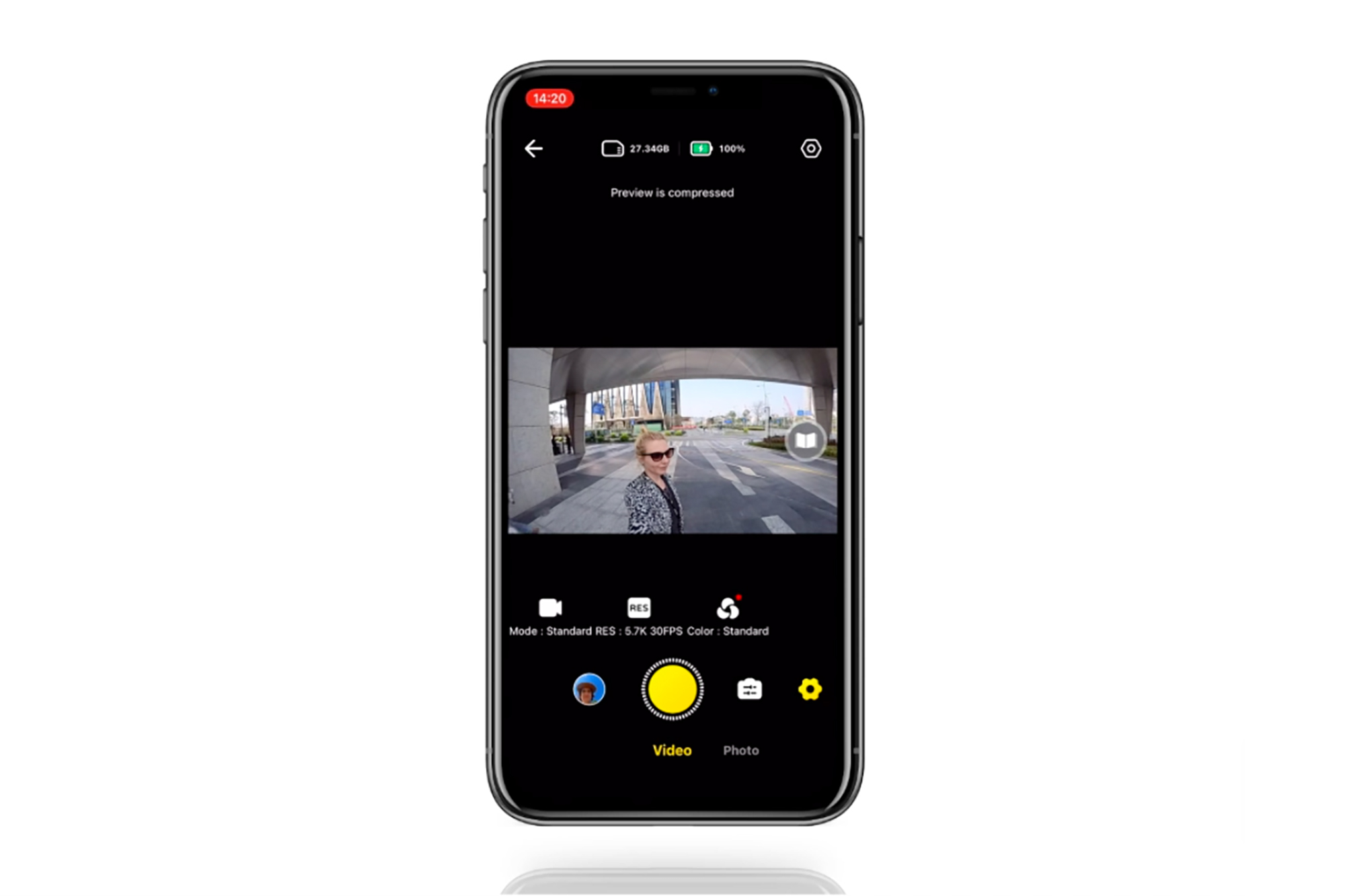
Do bike cameras have built-in editing software?
With their own apps or landing platforms often comes easy-to-use editing software. This is great if you want to do some video editing on the move, or are just dabbling with making your films and don't want anything overly complicated, e.g. if you just want to share footage of an incident.
MP4 or MOV files are probably the easiest to process video-wise, while a ready-to-use JPG photograph is super easy to share immediately.
Does a better picture quality mean less recording time?
When it comes to the best bike cameras, quality and quantity have a lot in common. The higher the picture quality, the shorter the video. This, of course, all depends on the onboard memory of the camera, or more likely, the size of the microSD card that you pair it with.
Even the most basic camera now comes with a high-definition recording setting as standard. However, many now come with 4K, which creates images that are four times sharper than HD, and it has become a standard benchmark for higher-quality cameras.
If you want to get the clearest image possible, this is the way to go. HD remains solid video quality, and thanks to advancements in technology, you'll be able to record in HD for much longer than previous action cameras.
When it comes to safety-only cameras, having the highest quality may be less of a priority over a longer battery runtime, although you still need to ensure it's good enough to be used as evidence should the occasion arise.
The latest race content, interviews, features, reviews and expert buying guides, direct to your inbox!
Paul started writing for Cycling Weekly in 2015, covering cycling tech, new bikes and product testing. Since then, he’s reviewed hundreds of bikes and thousands of other pieces of cycling equipment for the magazine and the Cycling Weekly website.
He’s been cycling for a lot longer than that though and his travels by bike have taken him all around Europe and to California. He’s been riding gravel since before gravel bikes existed too, riding a cyclocross bike through the Chilterns and along the South Downs.
- Sonny EvansWriter
