A self-flying drone that fits in your jersey pocket and captures surprisingly good footage: the HoverAir X1 reviewed
A fun, user-friendly follow-me camera that delivers quality footage as long as you keep your speed in check

The HoverAir X1 is a highly user-friendly device with a compact, lightweight design, and it's really fun to play with. The limited battery life and lack of speed do restrict its use cases but within its limitations, the HoverAir X1 meets its own claims superbly and captures surprisingly good quality footage for a sub-$400 device.
-
+
Small - it fits in your jersey pocket!
-
+
Highly user-friendly
-
+
Very light
-
+
Decent AI
-
+
Good stability
-
+
Operated without a phone
-
+
2.7K video
-
+
Built-in gimbal
-
+
Fun!
-
-
Limited battery life
-
-
Can’t keep pace with bike speed
-
-
No collision-avoiding sensors
-
-
No MicroSD slot
-
-
No GPS
You can trust Cycling Weekly.

Looking to up your social media game with eye-catching shots of your two-wheeled adventures, but can’t afford to have a professional photographer or videographer follow you around wherever you go? Check out the HoverAir X1—a lightweight, self-flying drone designed by the creative minds at Zero Zero Robotics.
Established in 2014 by Stanford Ph.D.s MQ Wang and Tony Zhang, Zero Zero Robotics specializes in embedding AI technology in intelligent devices. Recognizing the need for user-friendly drones that cater to everyday enthusiasts rather than just seasoned photographers, they embarked on a mission to make aerial photography more accessible. Their ideas struck a chord with content creators all over; the HoverAir X1's IndieGoGo campaign, launched in March 2023, quickly gained traction, attracting support from 5,325 backers and raising an impressive $1,808,294 USD. Just a few months later, in August of the same year, the drone became available for purchase through direct sales and Amazon distribution channels.
This little personal AI photographer is being marketed to a vast range of consumers, from outdoors enthusiasts such as hikers and cyclists to families wanting to capture life’s memorable moments in a modern-day format. And in addition to selling thousands of units, the X1 received much acclaim by winning awards like Red Dot, IDEA and the Golden Pin for excellence in design innovation.
Curious about its capabilities, we got our hands on a HoverAir X1 for review, to see if or how well it’s suited for two-wheeled content creation.
The HoverAir X1 at a glance

- Size: 127mm x 86mm x 31 mm or 5" x 3.4" x 1.2" (folded) / 127mm x 145mm x 30mm or 5" x 5.8" x 1.2" (unfolded)
- Weight: 125g
- Battery Life: 11 minutes continuous flying, up to 20 minutes for several shorter flight patterns
- Video Resolution: 2.7K 30fps / 1080P 60fps / 1080P HDR 30fps
- Video Format: MP4
- Still Resolution: 4000 x 3000 pixels
- Photo Format: JPEG
- Storage: 32Gb storage built-in plus cloud storage
- Max Speed: 13mphs
- Charging: USB-C
- Price: The combo (reviewed) includes a spare battery and a charging hub for the current sale price of $399 USD

Key features:
- No registration or certification required for recreational use for 'aircrafts' under 250g in most U.S. and U.K. jurisdictions.
- Self-flying: pre-programmed flight paths with 3 second launch and landing from your palm.
- Triple stabilization: Mechanical and electronic hybrid stabilization system combines the hardware (mechanical gimbal) and software (EIS + horizon leveling).
- Computer vision algorithms keep the device following the users steadily, and if the subject is lost, the user can be located again.
- Visual Inertial Odometry (VIO) technology and ToF laser altitude determination system allows the device to locate itself using its surroundings instead of relying on GPS satellites, Seamless indoor and outdoor transitions.
- Propellers are fully enclosed by a lightweight frame.
- Companion App for optional controlling and changing of flight parameters, real-time preview of footage and quick downloading of clips.
- CE & FCC certified
What can the HoverAir X1 do?

The HoverAir X1 is a camera-equipped, self-flying drone that can be launched from the palm of your hand with the push of a button. There are five pre-programmed flight patterns that it can do, while keeping you in the shot.
1. Hover - the camera hovers in a fixed position and frames the user, rotating the lens to follow the user's movements.
The latest race content, interviews, features, reviews and expert buying guides, direct to your inbox!
2. Follow - the camera follows the user's movements, keeping them in the center of the frame. Hover X1 supports speeds up to 13mph /20km/h.
3. Zoom Out - the camera flies obliquely upward, revealing a perspective that gradually includes more of the surroundings.
4. Orbit - the camera retreats to a certain distance and orbits around the user, keeping them in the center of the frame.
5. Bird’s Eye - the camera flies up vertically or spirals, capturing bird's-eye views.
Advanced Flight Modes (selected in-app):
1. Snapshot: Hover X1 hovers in place and when the user stays still, the device will automatically snap a picture.
2. Dolly Track: Follows the user from the front, backing away and keeping the user in the frame.
The HoverAir X1 in use

The HoverAir X1 sure is a tiny package. Standing at 5" by 3" tall when folded like a book, the drone weighs just 125 grams (with the battery included) and slips easily in a jersey pocket. It consists of a camera lens on its own tiny gimbal, a body that houses the slim battery and four propellers surrounded by a plastic cage. Given its size and weight, it's a far cry from the 2-to-10-pound helicopter drones you commonly see (or hear!) and therefore does have a toy-like quality.
But this isn't just a toy you give to your kids. Enclosed in all that plastic is a 2.7k/1080 high-resolution camera, 32GB of internal storage and a boat-load of AI technology. Our review package came with a second battery and a charging dock for two batteries. The battery can handle 9 minutes of continuous follow-me filming or up to 20 minutes of shorter tasks. If you didn't purchase the combo kit, only one battery is included, which can be charged using the USB-C socket on the drone's body.
When using the drone for the first time, there are a few setup steps to go through. First, you'll be asked to download the accompanying phone app and pair the device. The app will keep the firmware up to date, allow you to access your footage and change any settings. It also has a live-view option as long as your device remains within 100 feet.
After that initial setup, you can use the drone purely with the two buttons on the device itself. The drone does not have a memory slot; all footage will be stored to the device and you'll only access the app to view and download your clips. Alternatively, you can connect the device to your computer, using a USB-C cable, and view the video and photo files like you would a memory card; download and edit from there.

Operating the drone couldn't be easier. The bigger of the two buttons turns the device on or off. The small button allows you to toggle between the pre-programmed flight patterns, which are displayed on the device in icons.
Operating the drone couldn't be easier. The bigger of the two buttons turns the device on or off. The small button allows you to toggle between the pre-programmed flight patterns, which are displayed on the device in icons. With the drone unfolded, laying flat on your palm and facing you, you simply turn on the device, select the pattern of choice and press the larger button to engage flight mode. In about three seconds, the drone will have registered its target –you– and take off to conduct its flight pattern. Once it has finished, it will hover in front of you until you reach out your hand and –like a flying pet robot– land gently on your palm. This always makes bystanders chuckle. You can also pluck it from the air and then turn it upside down to power down the props.
While some flight patterns are quite short, the follow mode will continue until you stop moving or it runs out of battery and lands itself on the ground.
While five initial flight patterns may not seem like a lot, it covers a good range of the basic shots one may want. There's the Zoom Out and Orbit modes to showcase you and your bike – or even a group shot, the Bird's Eye to take in your surroundings and catch the twisty ribbons of road (limited to 49 feet), and the hover if you're talking into the camera or taking a selfie. The follow mode was the one I was most interested in, as I liked the idea of having some riding footage now and again.
In testing, I tried to find its limitations and was impressed with how well the drone followed its object. I still can't help but glance behind me repeatedly when I have the drone following me, but in unobstructed airspace, the X1 can turn on a dime, transition seamlessly from shade to full exposure, and maneuver through a fair bit of wind (up to 17mph) for such a light, little thing. I even had my six-year-old nephew try to outrun the little drone, and no matter the zig-zagging around lamp posts and sudden turns he took, the drone never lost the kid – and all of this made for some great footage afterward. However, on the bike, its limitations were found more easily, and we'll dive into that more in a little bit.
For the sub-$400 price point, the captured footage is remarkably sharp and stable. The quality is easily as good as the latest GoPro or camera phone and certainly good enough for social media. The stability is better than many gimbals I've seen; the drone impressed with how it coped with airflow and the steady shots it delivers. At 12 megapixels, the photo stills can be a tad grainy but again, on par with a GoPro.
Now for its limitations.
The Hover Air X1’s limitation

The X1's biggest limitation for cycling is speed. It tops out at roughly 13mph / 20kph, which really is quite easily reached on a bike. Once it can't keep up and you exit its field of vision, the drone simply hovers, waiting for you to return. Once it does register you again, it nearly attacks you as it makes its return to you at speed – again, making it feel like an excited pet more so than just a camera. This speed limitation significantly hampers its effectiveness for capturing most live-action footage, unless you're engaged in slower activities such as climbing or navigating tricky terrain.
I also found that the drone is not a great trail companion –at least not here in the forested Pacific Northwest. The drone doesn't have any collision-avoiding sensors, and I repeatedly got it stuck in some trees and shrubbery. Luckily, the cage does a great job protecting the drone from any damage. When you're in the woods, the drone can still be used for its other flight patterns, which capture you whilst in place, but the follow mode is best left for wider or open spaces.
Value and conclusion

While the consumer drone industry is growing, the market for pocket-sized flying cameras like the HoverAir X1 is still rather niche, especially considering its sub-$400 price tag and the fact that it's self-flying.
The DIJ Spark, made by a prominent brand in the drone space, offers similar capabilities for aerial photography in a portable yet affordable package but requires piloting via a remote. The Skydio 2 comes closer to the HoverAir x1 in that it, too, offers AI-powered autonomous flight modes but its market focus isn't the average consumer. Its advanced AI and flight technology, breefier rig and cinematic resolutions are aimed at content professionals and come at a heftier cost of upwards of $1,099.
When it comes to capturing footage on two wheels, the HoverAir X1's biggest competitors are probably smartphones and GoPro, neither of which can fly. Compared to those, the X1 is quite cost-effective.
A post shared by Anne-Marije Rook (@amrook)
A photo posted by on
If you're looking for new ways to capture your cycling content and have an interest in photography or videography, the HoverAir X1 is a highly user-friendly device with a compact, lightweight design that's really fun to play with. The limited battery life and lack of speed do restrict its use cases but within its limitations, the HoverAir X1 meets its own goals superbly and captures surprisingly good quality footage for a sub-$400 device..







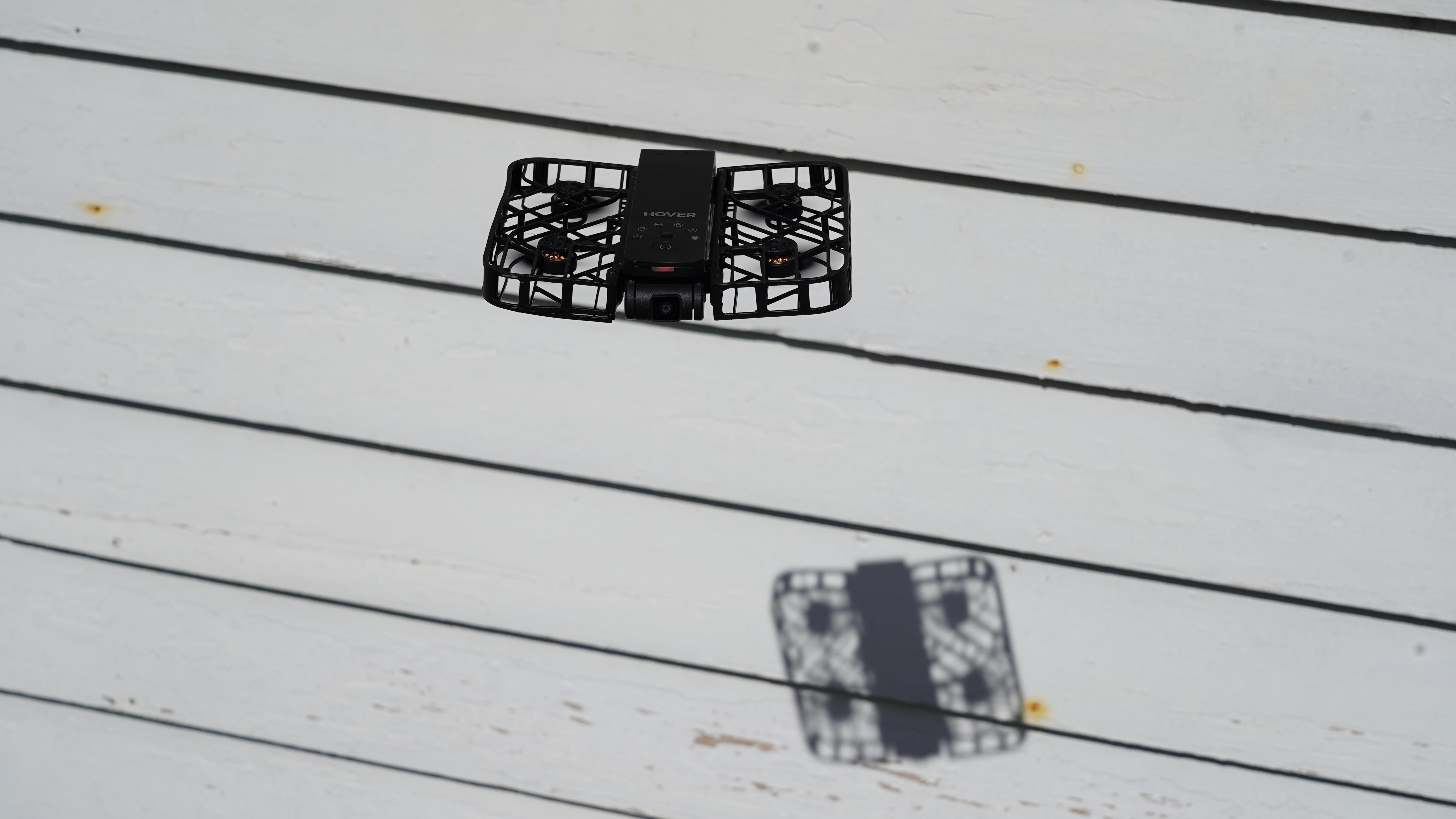

Cycling Weekly's North American Editor, Anne-Marije Rook is old school. She holds a degree in journalism and started out as a newspaper reporter — in print! She can even be seen bringing a pen and notepad to the press conference.
Originally from the Netherlands, she grew up a bike commuter and didn't find bike racing until her early twenties when living in Seattle, Washington. Strengthened by the many miles spent darting around Seattle's hilly streets on a steel single speed, Rook's progression in the sport was a quick one. As she competed at the elite level, her journalism career followed, and soon, she became a full-time cycling journalist. She's now been a journalist for two decades, including 12 years in cycling.