Wahoo Kickr Core 2 with Zwift Cog and Click review: Zwift-ready smart trainer with premium features
As it stands, Wahoo's new direct-drive smart trainer is the best entry-level option on the market

The best entry-level direct-drive smart trainer on the market
-
+
Well priced
-
+
Easy to set up
-
+
Improved stability with the new flat leg layout
-
+
Virtual Shifting (Zwift users)
-
+
Wi-Fi
-
+
Race Mode
-
+
Odometer
-
-
Cog version is only compatible with Zwift
-
-
No Direct Connect
-
-
No carry handle
-
-
Zwift Cog can be noisy
You can trust Cycling Weekly.

The Wahoo Kickr Core remains one of the best smart indoor trainers and is used by many riders who use indoor cycling and racing to stay fit. Its popularity stems from the unit's reliability, durability, and relative accuracy, not to mention a price point that doesn't require a second mortgage. Having first launched in 2018, there’s a new model in town – the Kickr Core 2.
While it borrows a host of modcons from the range-topping Wahoo Kickr V6, the Atlanta, Georgia-based company has kept most of the design blueprint unchanged over the original Core, which is good for two reasons: it keeps the price down and retains the familiarity that made the original such a well-received and successful unit.
The new features have elevated the overall package, boosting perceived quality while maintaining the realistic, refined user experience that the Core platform has built its reputation on.

The new Kickr Core 2 with Zwift Cog is compatible with almost all 8–13-speed bikes
Design details
The Kickr Core 2 is almost identical to the outgoing model, retaining the same body design and graphics, belt-drive configuration, and flywheel. While this might be disappointing to some, it ensures the Core 2 fits with Wahoo’s corporate identity and keeps pricing in line with the outgoing model – something that will appeal to both current and prospective users, given the cost-of-living crisis and rising supply chain shortages and costs.
That said, there are some structural changes around the legs and feet, which represent improvements. Where the original Wahoo Kickr Core utilised rounded legs, the Core 2 features a new colour-coded mounting bracket and flat legs, which are claimed to improve stability and provide a better support and pedalling platform. It all looks rather refined and well-manufactured.

The Core 2 retains the same body design and graphics, belt-drive configuration, and flywheel of the original model
Eagle eye users will notice a few small but significant details on the unit itself. This includes the Wi-Fi logo and a multi-colour LED panel, introduced to aid diagnostics and troubleshooting. How it all works is somewhat complicated, but the upper LED indicates the connection status (Bluetooth or Wi-Fi) and flashes depending on the number of connections. The lower LED has five flash modes: green (power), white (flywheel movement), orange (Zwift protocol), purple (virtual shifting), and red (errors).
While Wahoo has improved the package quite significantly, two features have been omitted: a Direct Connect Ethernet port and a carry handle. Neither is a deal breaker, but at a claimed 13.6kg (14.1kg actual), some users might struggle to move it from room to room or up and down stairs. I’m inclined to overlook this, given what it brings to the entry-level smart-trainer segment.
Specifications
The Wahoo Kickr Core 2 can be purchased in several configurations, including the Zwift Cog and Click (pictured here), an 11-speed cassette version, and the Zwift Ride/Core 2 bundle. Whether you opt for the Zwift Cog or cassette option, the price is the same. Pictured here is the Core 2 with Zwift Cog and Click, an all-inclusive package designed exclusively for Zwift. It features virtual steering with 24 gears and allows you to control the entire application via the Click buttons.
The latest race content, interviews, features, reviews and expert buying guides, direct to your inbox!
The key specifications include a maximum power output of 1,800W, Bluetooth and ANT+ connectivity, 16% gradient simulation, and a claimed maximum accuracy deviation of +/-2 per cent – the same as before. Updates over the outgoing Core include Kickr Bridge (data from heart rate monitors and other controllers directly through the trainer to your training app), automatic firmware updates, Race Mode, Wi-Fi, automatic spindown (zero-offset calibration), and virtual shifting.

Measuring 52 x 59.7 x 47cm, the Core 2 is identical to the outgoing Core but comes in at a much lighter 13.9kg (the outgoing model tipped the sacles at 18kg)
At 52 x 59.7 x 47cm, the Core 2 is identical to the outgoing Core but is significantly lighter at a claimed 13.6kg vs 18kg. Put to our scales of truth, the Core 2 registered an actual weight of 14.1kg with Zwift Cog fitted, 14.3kg with an 11-speed cassette and 13.9kg without the cassette or Zwift Cog. It’s compatible with different wheel sizes, but unlike its pricier V5 and V6 siblings, it has a fixed height.
Owing to the unchanged innards and moving parts, the Kickr Core 2 features the same direct-drive, belt design, complete with a 5.4kg flywheel and an electromagnetic resistance unit; it utilises essentially the same flywheel as the 2016 and 2017 Kickrs.
Set up
The entire setup experience is intuitive and easy to carry out. It's so easy, in fact, you might not even need the instruction manual. The box includes the Kickr Core 2 unit with pre-fitted Zwift Cog, Zwift Click buttons, two flat legs, and AC power adaptor. Other bits and accessories include the four bolts for the feet assembly (complete with 6mm Allen key), thru-axle adaptors, a quick-release skewer, and a 1.8mm spacer (included with the cassette version only).
The axle adaptors (12x142mm and 12x148mm) and quick-release skewer allow you to fit older or newer versions of the best road bikes to the Core 2. To fit my Cannondale SystemSix, I required the 12x142mm adaptors. Unlike some older smart trainers, the Kickr Core 2 has clearance on either side of the flywheel to safely install a contemporary disc-brake road bike – no caliper rub here. There will be no issues for gravel or mountain bikes either.
Pro tip: because of the single cog at the rear, you'll need to shift your derailleur to center it under the Zwift Cog – failure to do so will result in misalignment and a horrible rubbing noise. Once you've found the correct position, you can also fine-tune the chain alignment by cycling through one of 10 positions to find the quietest setting. That said, even with the straightest chainline, there's still some chain noise, but nothing too obtrusive.

The Zwift Cog has 10 settings to allow for manual adjustment to optimise the chainline
There's a bit of assembly required before you can get going on Zwift. To make things easy, Wahoo has pasted some chevron stickers on the feet and the underside of the unit's mounting bracket to ensure correct alignment and fitment. All that's required is to tighten the two-bolt configuration on each leg with the 6mm Allen key included in the box. The next step, if you don't already have the Zwift Play Controllers, is to mount the Zwift Click buttons to your handlebars or the inside of the controls/shifter – I prefer the latter.
The fastening procedure of Clicks is not very refined, requiring a double-up of two rubberised bands on each end, but they do the job. The Zwift Clicks feature a new design that gives users complete control over the app, including menu navigation, shortcut buttons, and Virtual Steering. To wake the Clicks, press any button; they will light up via their LEDs when they are ready for pairing. Once paired through the app, the LED will glow solid blue and automatically enter 'sleep mode' when disconnected from the game.



While the Core 2 is compatible with the best indoor training apps, the model pictured here is Zwift-compatible only. You'd need to remove the Zwift Cog and fit a cassette should you wish to pair it with MyWhoosh and other apps. Once you've got it built and have mounted your bike, you'll need to connect the Core 2 to the Wahoo app and your Wi-Fi network to make firmware updates a breeze – once connected, Wahoo will roll out updates automatically.

Aaron is Cycling Weekly's tech writer. Having raced most cycling disciplines all over the world, he has a keen interest in cycling eSports - having captained South Africa at the 2022, 2023 and 2024 UCI Cycling eSports World Championships. When Aaron talks about smart turbo trainers, we listen and suggest you do, too.
Performance and accuracy
As expected with all Wahoo Kickr units, the Kickr Core 2 is smooth in operation with a realistic road feel. The unit reacts well to gradient changes in Zwift but is found wanting in terms of inertia owing to the 5.4kg flywheel. While this sentiment might sound a bit harsh, compared to the Kickr V5 and V6, it's still very refined and shares many similarities with its premium siblings.
The Zwift Cog is compatible with ERG mode, and while I don't use this feature very often, it allows you to remain in a single gear for your entire workout because the trainer's resistance adjustments make shifting irrelevant, provided you dial in a steady cadence to avoid unnatural resistance from the 'spiral of death' (this occurs when a trainer in ERG mode increases resistance as your cadence drops).
Having used the new built-in Wi-Fi on the Kickr V6, I can confirm it works flawlessly, with no drop-outs recorded during my testing protocol. Like the V6, it also gets the auto spin down feature, which automatically calibrates the trainer whenever you coast or come off the pedals – compensating for temperature swings and ensuring accurate performance. As a rider who does a fair bit of eSports racing, I still suggest a manual zero offset (calibration spindown) after your first ride or whenever you move the unit to ensure the best performance. If at any point you are unsure of the power readings, you can connect your cycling computer to a secondary power meter (pedal, crankarm, or spider power meter) and dual-record to check how the two devices align. While the Core 2 doesn't quite meet the 1% minimum accuracy requirement for elite-level cycling esports racing, the 2% claimed accuracy is within acceptable levels for entry-level, direct-drive smart trainers.
To test the Core 2's accuracy, I conducted several rides and intervals, but felt the lack of repetition in some of the Zwift races I completed forced me to dig deeper and record better intervals than standalone workouts. All my testing was carried out in sim mode, as I feel it's more realistic and natural than ERG mode.
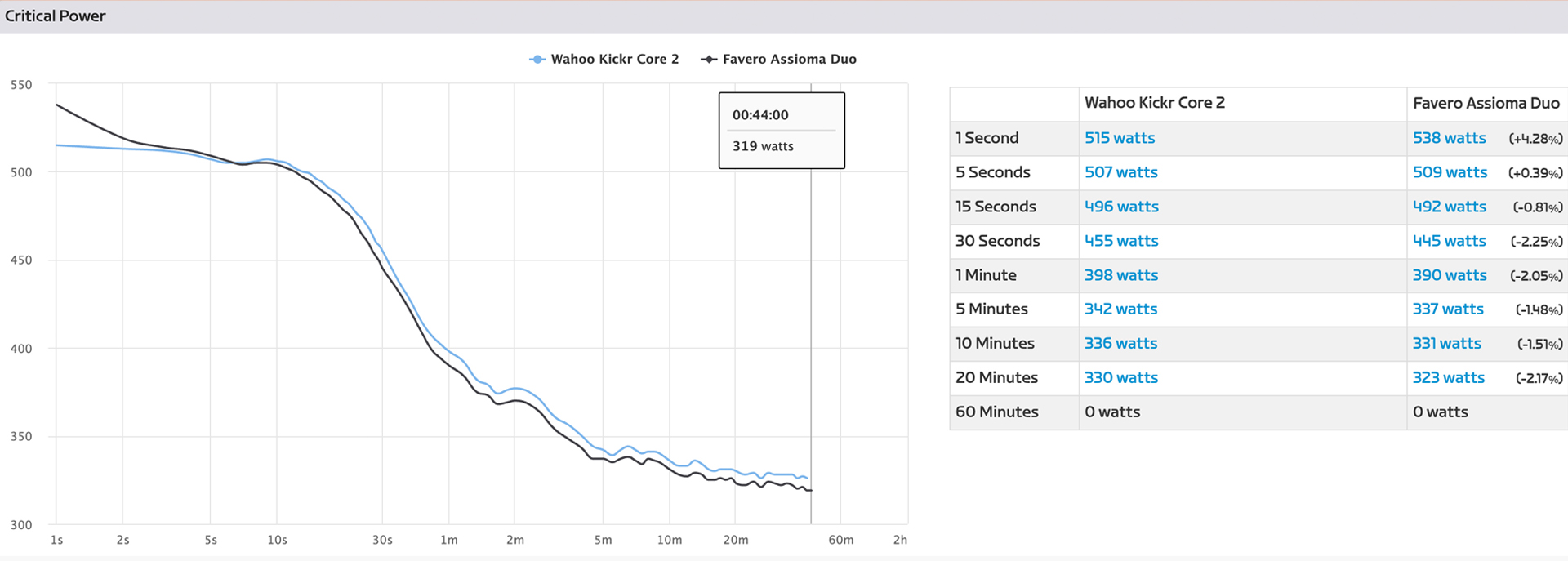
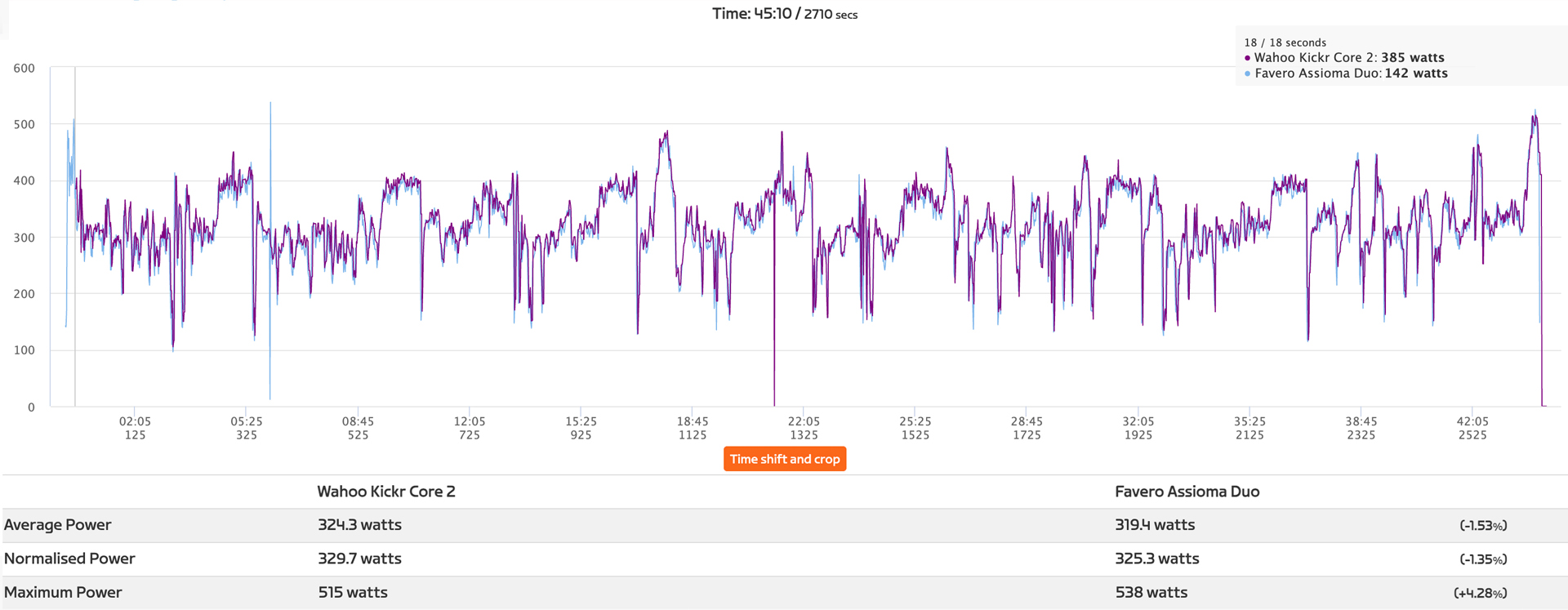
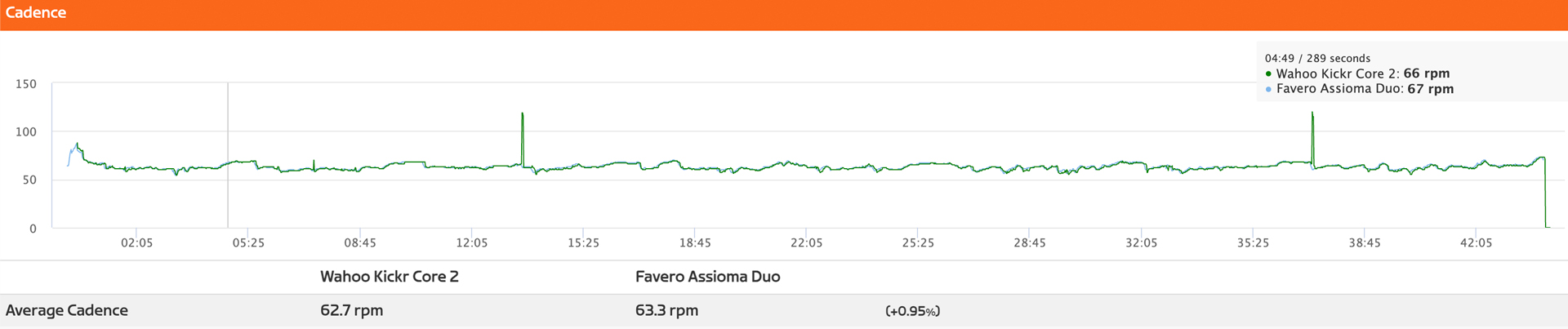
If we look at the graphs, the Core 2 tracked within +-2 % across the power curve. While the 1-second power appears to be off by 4%, given that the Core 2 and Favero Assioma Duo pedals could be reading +/-2% in either direction, there's nothing really ominous to report here. The longer the sprint went on, the closer the two power meters aligned, with the 5- and 15-second figures coming in at 0.39% and 0.81%, respectively. The average power for the whole session was pretty close at 324.3W (Wahoo Kickr Core 2) vs 319.4W (Favero Assioma Duo).
The longer-interval comparisons looked good, too, with the 1-, 5-, and 10-minute power showing a deviation of 2.05% at the worst. For me, the 20-minute power comparison is the most essential metric, as many indoor workouts don't last much longer than 30-45 minutes. Looking at the power curve, the Core 2 and Favero Assioma Duo power pedals tracked within 7 watts of each other, with the pedals reading slightly lower at a deviation of just 2.17%. This is very good.
Since the Kickr platform uses software and clever algorithms to estimate cadence, I didn't really focus too much on these figures, but it's worth stating that the Core 2 and Favero Assioma Duo pedals were within 0.95% of each other: 62.7 vs 63.5rpm.
Value
Despite the £499.99 / $US549.99 / €549.99 sticker price, Wahoo has done well to keep it in line with the outgoing Core's RRP of £499, which is incredible considering the original Kickr Core retailed at £699 when it first launched in 2018.
Looking at its rivals, the Core 2 goes head-to-head with the new Elite Rivo with Zwift Cog and Click, and, to a lesser extent, the Van Rysel RCR with Zwift Cog and Click. The Elite Rivo looks impressive on paper with a similar pricing to the Core 2; £499.99 / $US499.99 / €519. While it offers the same gradient simulation as the Core 2 and built-in Wi-Fi functionality, the claimed +/-2.5% accuracy falls short of the Core 2.
The Van Rysel RCR might lack the brand cachet of the Core 2 and Rivo, but it's the brand's range-topping unit and naturally boasts an array of impressive specifications such as a maximum deviation of just 1%, max power output of 2,800W, and gradient simulation of up to 27%. These are impressive features and specifications, but it comes at a cost – £749.99 / $US999 / €798.99. Like the Core 2 and Rivo, it comes factory fitted with a Zwift Cog, making it compatible with all bikes.
As it stands, there's a lot of choice here, but Wahoo has forged a reputation as one of the best smart trainers in the business with a refined and realistic riding experience and an after-sales service network to boot. Not only is it nearly £250 / $US449 / €249 cheaper than the Van Rysel RCR, but it also benefits from a better feature set than the similarly priced Elite.
For what it's worth, the Van Rysel, Elite Rivo, and Core 2 all come with a 2-year warranty for peace of mind while riding.
As an aside, with Black Friday almost upon us, there's every chance you'll be able to pick up the outgoing Wahoo Kickr Core and Kickr Core 2 on a deal, so make sure you give our Black Friday Bike Deals hub a browse to avoid missing out.

Verdict
The entry-level smart trainer segment is saturated with options of all price points and specifications, but the new Wahoo Kickr Core 2 has raised the bar and refined the concept – it's the undisputed new leader.
Tech spec: Wahoo Kickr Core 2 with Zwift Cog and Click
RRP: £499.99 / $US549.99 / €549.99
Weight: 14.1kg with Zwift Cog
Connectivity: WiFi, ANT+ FEC, ANT+ Power, Bluetooth FTMS and Zwift Protocol
Companion app: Yes
Accuracy: +/-2%
Max power: 1,800W
Max grade: 16%
Freehub compatibility: Zwift Cog, Shimano 9/10/11/12-speed road cassettes, Shimano 12-speed MTB, Campagnolo 9/10/11/12-speed, SRAM NX 12-speed with Shimano body and SRAM 12-speed (with XD/XDR body)

Aaron is Cycling Weekly's tech writer. As the former editor of off.roadcc, tech editor of Cyclingnews and Bike Perfect, digital editor of Bicycling magazine and associate editor of TopCar, he's travelled the world writing about bikes and anything with wheels for the past 20 years. As a racer, he's completed stage races such as the Cape Epic, Berg and Bush, W2W, and Gravel Burn. On the road, he’s completed the Haute Route Alps, represented South Africa at the UCI Gran Fondo World Championships Road Race and Time Trial and is an accomplished eSports racer, too - having captained South Africa at the 2022, 2023 and 2024 UCI Cycling eSports World Championships.
You must confirm your public display name before commenting
Please logout and then login again, you will then be prompted to enter your display name.