Zwift Hub One smart trainer review - single sprocket design for great drivetrain compatibility
A direct drive smart trainer for the multi-bike / multi-drivetrain user

The single-sprocket design of the Zwift Hub One direct drive smart trainer gets around the toothy issue for users and manufactures of multiple cassette options. By replacing the usual cassette with a single-sprocket and resistance changes with a virtual shifts, Zwift has removed the cost and hassle issues of swapping bikes on a trainer and improved compatibility for some more niche drivetrain options. The system works well and, even though it loses something in feel, the virtual shifting offers some additional advantages such as evenly spaced resistance changes.
-
+
Compatible with the vast majority of drivetrains without swapping cassette
-
+
Easy to set up and swap bikes
-
+
'Gearing' / resistance range consistent regardless of bike's setup
-
+
Reliable performing smart trainer
-
-
Virtual shifting only available in Zwift app
-
-
Synthetic feel of gear / resistance shifts
-
-
Unnatural motion for Click shifters
You can trust Cycling Weekly.
At the time of launch the Zwift Hub One was the second of Zwift’s two direct drive trainers. Or, to be more precise, it was one of two versions of a single trainer. Fast forward a few months and now the legal dispute between Zwift and Wahoo has been resolved, the Hub One is Zwift’s only trainer.
Whereas the standard Hub used a standard cassette for gearing and resistance, the Hub One features a single sprocket and virtual gears. The minimalist design makes the Hub One compatible with any 8 – 12 speed drivetrain and so removes user cost and hassle in buying and swapping cassettes and freehubs for different set ups. This sets it apart from the rest of the best smart bike trainers.
Colleagues have already reviewed the Zwift Hub so rather than repeat them here, this review focuses on One aspects of the trainer.

Construction and set up
Pre-installed on the Hub One, the 14 tooth single sprocket is set within a plastic body which replaces the usual cassette.
To attach your bike to the single sprocket select a mid-range gear on the mech before mounting your bike to the trainer. From here your mech should align with the single cog or just take a shift or two to get it right. I tried a range of drivetrains on different bikes (9 – 12 speed, Shimano and SRAM, road and MTB mechs) and all were equally straightforward to set up.
If / when you do mistakenly use the bike’s shifters the noise of the chain against the protective plastic discs on the Hub mean you quickly shift back without any damage.
Once up and running (in the same way as the original Hub) the resistance of the One automatically adjusts to your gear ratio which means it gives the same range of resistance whichever gearing you have.
The latest race content, interviews, features, reviews and expert buying guides, direct to your inbox!

Replacing the gear shifts of the cassette, the Hub One uses virtual shifting which is operated by the Click wireless control. The Click is a single circular unit with two soft buttons for more or less resistance. It mounts to your bars using O-rings which makes it easy to move it around until you find your preferred position. As an alternative you can also control the trainer with the Zwift Play control unit.
Selecting a gear to get the right chain alignment works well at a basic level but the devil is always in the detail. You may get lucky and the position of your mech aligns perfectly with the cog but if you’re pedantic you’ll probably want to tweak the alignment of your mech slightly. Not doing so shouldn’t affect performance in the same way as your gears would skip if you didn’t have your mech set up properly with your cassette, but it will lead to increased wear of your chain.
On the topic of chain wear, whilst the generic profile of the sprocket ensures its compatibility with a range of drivetrain speeds and brands it means that it’s not precisely profiled for a single one. In time this imperfect fit may cause wear to your chain - which is could be more significant (and expensive) with greater speed drivetrains (11 and 12), where exact alignment of the chain and sprockets is more crucial than set ups with fewer gears.

Connectivity
Bluetooth and ANT+ connections mean that you can connect the trainer to third party apps and head units as we’ve all come to expect.
One key issue with connectivity is that the Click shifter connects through the Zwift app. This means that you won’t be able to change resistance if you use any other app, your head unit or no connection at all (you can still control resistance on the Hub One with other apps or head units if you are on ERG mode).
The ride
Riding an ERG controlled session has the same feel as the cassette version of the Hub so again, head over to our review of the Hub if you are interested in that detail. For non-ERG sessions the Click shifter and the electromagnetic resistance comes into play.
Ergonomically, the design and operation of the Click is nothing like a usual gear shift and it took me a while to get used to it. On the upside, it only needs a light touch to operate and so, whilst it’s not very instinctive, it is easy to do. The biggest problem I had - even when it was well positioned - was needing to move my hands to use it because of its size and the angle at which it sits.
The range of gears / resistance is excellent and I never found myself consistently at one end or the other. Unless you’re able to consistently put out the trainer’s maximum 1,800 wattage then it’s likely you’ll find the range more than adequate too.

The One uses an electromagnet to change resistance in place of your mechanical gears. Whilst this gives a less natural feel, this approach actually offers some subtle advantages. As the 24 gears are purely sequential, you’ll gain increments and / or absolute range over mechanical gearing (for example, typically you will have only a 13 gear range on a 2x10 set up because of overall between ratios of the two rings).
Additionally, the spacing between each of the resistance levels is even and relatively small, so you don’t have to deal with any big jumps like you may have in your cassette spacing. All in this gives a lot of fine control over your resistance and effort on the virtual road.
The only real negative of the shift / resistance change is that as you change resistance it feels like it overshoots before settling to the new level. As you shift up there’s a ‘surge’ of resistance before it finds its new setting. The opposite happens when you shift down where the resistance falls away before finding a level just below where you were before. It only lasts for a couple of pedal revolutions and sometimes it’s barely noticeable but can still throw your rhythm off.
This is clearest seen in the data trace where you can see a sudden increase in wattage / resistance as I’ve shifted up and the opposite as I’ve changed down gear. Each jump is around 25W different to where the new resistance settles.
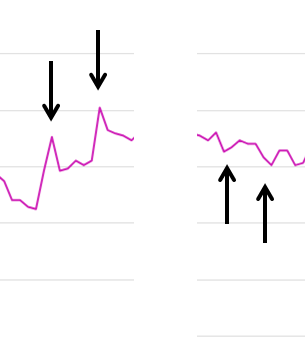
Power trace shows spikes as resistance changes peak before finding new level on both up and down shifts. Each peak is around 25W different to the new level.
Left hand panel are up shifts, right hand panel are down shifts
Value
At $600/£550 the Zwift One Hub is well priced for an entry-level smart trainer, particularly as you don’t need to buy an additional cassette to get started or anytime in the future if you change bikes. At time of review (Feb 2024) it also includes a year-long Zwift subscription. This end of the market is really competitive meaning you can buy you a Kickr Core for the same money (with cassette installed and also a year’s Zwift subscription).
There’s also the option of wheel-on trainers which negate the need for dedicated cassettes, they’re a good chunk cheaper ($400/£350 for the Wahoo Snap with Zwift subscription) and you’re not tied to Zwift’s app to make full use of them. On the downside wheel-on trainers tend to be noisier and don’t have as good a riding feel as a direct drive trainer.
If you do have a Zwift Hub, $/£80 will buy the conversion kit to swap your trainer over to the single-sprocket version.
Conclusion
It’s worth thinking beyond the pricing if you’re considering buying a Zwift Hub One. The major advantage is the ability to swap and change bikes without additional costs (and potential hassle) of additional cassettes and possibly hubs. If you are only going to use one bike (or actually one flavour of cassette) then there’s less of an advantage over other trainers and so the disadvantages of the virtual shifting – that you’re limited to using Zwift, the unnatural shifting ergonomics and the fluctuating resistance on changing – are more relevant to your decision.
Specification
- Power accuracy: +/- 2.5%
- Max wattage: 1800 watts
- Max gradient simulation: 16%
- Connectivity: Bluetooth FTMS and ANT+ FE-C
- Flywheel weight: 4.7kg / 10.3lbs
- Total weight: 15kg / 33lbs
- Drivetrain compatibility: 8-12 speed bikes
Rachel has been writing about and reviewing bike tech for the last 15 years. Cynical by nature, Rachel never really trusts the marketing hype and prefers to give products a mighty good testing before deciding whether they're worth buying or not.
Rachel's first riding love is mountain biking where she's been European and UK 24hr Champion on more than one occasion. She's not just confined to the trails though and regularly rides - and occasionally races - on gravel and road too.