Five free fitness features on Garmin Connect that cyclists should be taking advantage of
Here’s how to make the most of the training software which comes free with Garmin’s cycling computers and smartwatches


Garmin’s extensive range is ever-present in our guides to the best cycling computers and the best smartwatches for cycling. But Garmin doesn’t only excel in providing devices for recording your rides, the brand also has its fantastic free fitness software which – if used effectively – is a handy training aid.
Garmin Connect is the brand’s free software that all Garmin users get as standard and is one of cycling’s best free apps. Not only is it easy to sync your device with Garmin Connect and push your activities to training software such as Training Peaks and Strava, there’s a whole host of useful features for tracking and analysing your fitness progress on the app itself.
What’s more, it’s free! And with the advanced training features on Strava now hidden behind a paywall, it’s becoming an increasingly enticing option – assuming you have a Garmin device, of course.
Resident training expert here at Cycling Weekly – as well as founder and head coach of ATP Performance – Andy Turner has combed through the features, picking out five of the best, and runs us through how to use them effectively.
The best fitness features on Garmin Connect
1. My Day

‘My Day’ enables you to input a heap of data to track not only what activities you do, but also your weight and hydration. Data from workouts will sync from any Garmin GPS computer or fitness tracking watch, providing a summary of what activities you have performed, be it cycling, swimming, running or gym workouts.
Being able to track your weight is useful for those aiming to lose weight cycling and are wanting to monitor their weight over longer periods of time to show trends. If you’re wanting to lose some body fat, gain some muscle, or just maintain your weight, this allows you to keep a handle on how things are going.
Taking the longer view is, overall, a better way of tracking weight more generally, given that you can have quite large fluctuations on a day to day basis, depending on your muscle glycogen levels, hydration, or inflammation.
The latest race content, interviews, features, reviews and expert buying guides, direct to your inbox!
Tracking fluid intake is another great feature and something we often neglect. Being able to quickly add 250, 500, or 750ml is useful for general tracking and you can also set an individual goal for the day. The percentage of your goal that you’ve reached is shown, helping you to hit the target over the course of the day, rather than reaching the evening and realising you need to play catch-up.
2. Performance Stats

The Performance Stats page on Garmin Connect is broken down into three main categories: VO2max, Power Curve and Functional Threshold Power (FTP).
The VO2max is predicted based on your performance within workouts, such as heart rate, power output or running speed, as well as your age, gender and weight. It then gives you a value and a score based on this. Having done VO2max testing on myself with a gas exchange analyser, I can confirm that I do not have a VO2max of 76 as Garmin gave me, but it can be a useful way to track current fitness trends as, when I’ve trained less the value has dropped, and when I’ve trained more and performed better, it has increased.
The Power Curve gives both an all-time record and a 4 week, 3 month, or 1 year best, giving you a good insight of where you are in your specific training phase as well as relative to where you likely want to be, come the competition season. It’s a helpful way of tracking where you may be strong, and what you may need to work on, depending on your goals and where you are at currently within your training.
The FTP section is a commonly used metric, making it easy to understand for most athletes and it provides updates based on your power levels during various training rides to give you an estimated FTP. This can be useful for setting different cycling training zones in order to help you get the best out of your sessions.
3. Kcal In/Out via MyFitnessPal
You can connect your Garmin Connect account to MyFitnessPal, allowing you to keep track of your calorie input and monitor both kcal in and out, as well as macro and micronutrients.
Added to your Garmin Connect, you can make sure that you are also consuming sufficient calories to make up for the energy that you use during training sessions and ensure that you are fuelled up and recovered for subsequent sessions.
4. Menstrual cycle tracking
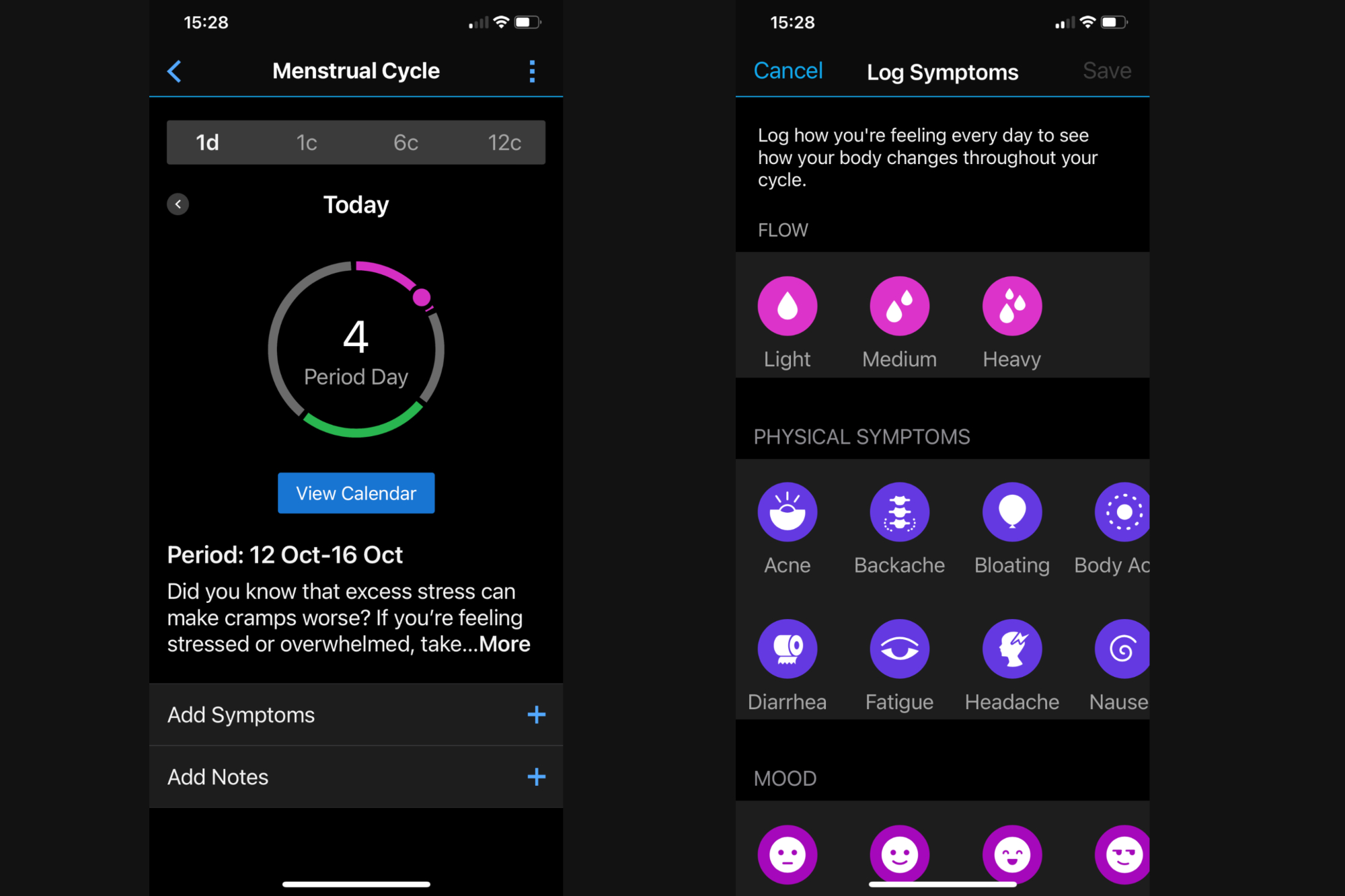
This is a feature which is lacking from a lot of fitness apps which are not targeted directly at female athletes. Given that I can’t comment on it from first hand use, I asked my partner for her thoughts.
You are initially asked whether your cycle is regular, irregular, no period, or pregnant. After that, you go onto when your last period started, how long it lasted, how long your cycle is, and then which contraceptives you use. It then gives you a prediction of when your next cycle will start.
On the day of your period, it also lets you track symptoms and add notes. My partner was impressed that the symptoms page was fully comprehensive and covered everything that could be experienced.
This is an important part of training for female athletes, as various studies have shown that, depending on the phase of your cycle that you are in, it can affect how you are able to perform certain types of training.
This is, of course, highly individual; you know your body better than anyone else and may not experience any adverse effects on training during your period. However, if you know that you struggle with high intensity or weight training around your period, using this aspect of the app is useful for harnessing your hormones so that you can tailor your training plan accordingly to suit.
The app promises that only you will see this information and that it will not be published anywhere. But, as with all apps that track your data, it is worth going through the data protection policies. For those in the US, there is a worry that cycle tracking apps could be used for nefarious purposes, especially with the overturning of Roe v Wade this year. So, before using a tracking app like this, always be aware that your data may not be as safe and protected as you would like.
5. Challenges
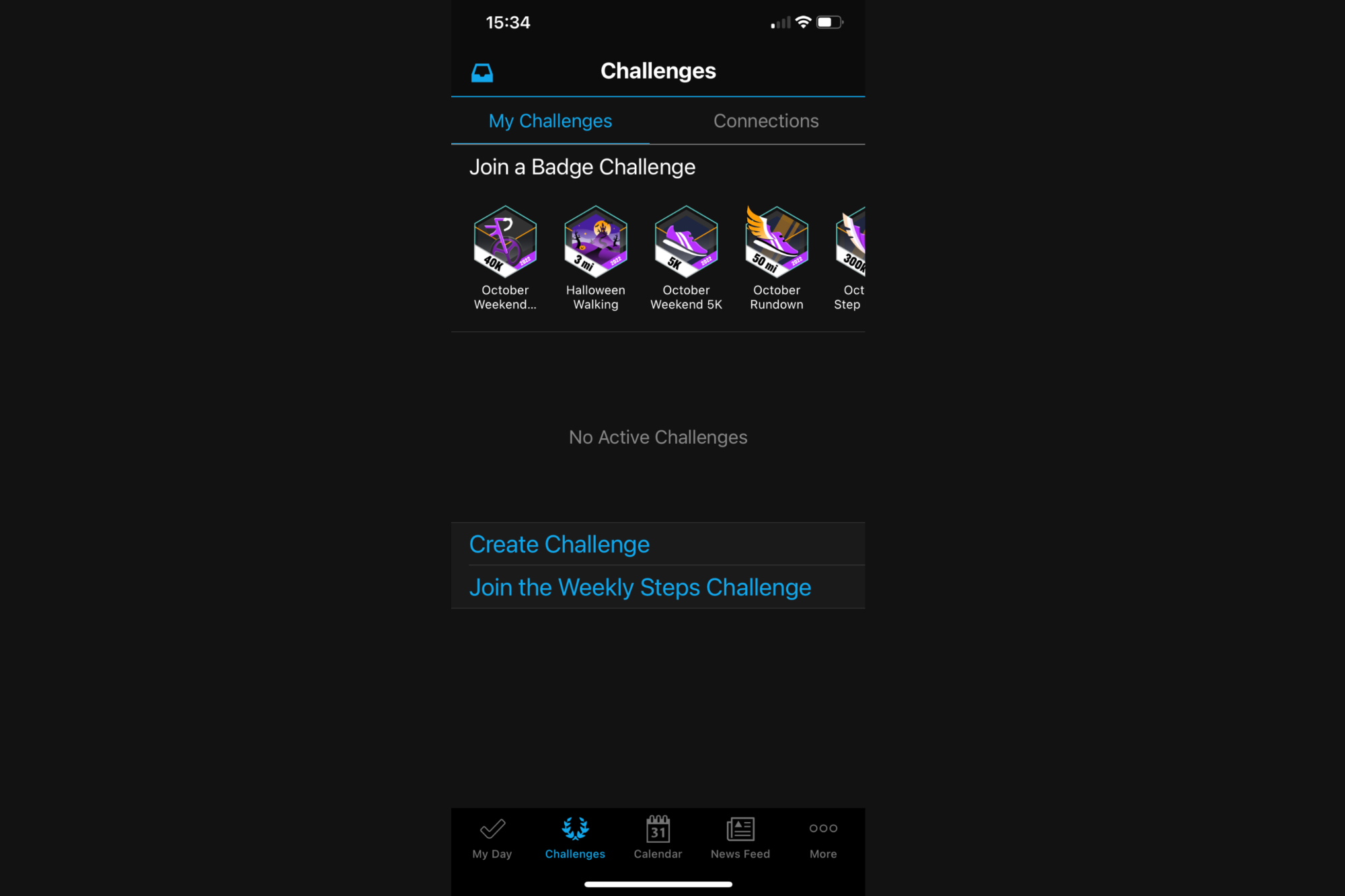
Challenges are a great way to give you some added motivation, especially over the winter when competition may be reduced.
There are running, cycling, and general activity challenges. You can also challenge your connections either to one of Garmin’s challenges, or you can create your own and invite connections to take part in them. This is good for a bit of friendly competition.
That said, targeting a Strava KOM, or at least improving your time on a segment outdoors, or even indoors on something like the Alpe du Zwift, can be more motivating for some riders. Or entering Zwift races.
Andy is a Sport & Exercise Scientist, fully qualified and experienced Cycling Coach, Sports Director, Freelance Writer, and Performance Consultant. He spent 3 years riding for a UCI cycling team and 7 years as a BC Elite rider, competing in prestigious events such as the Tour of Britain and the Volta a Portugal.
Graduating with a first-class honours degree in Sport & Exercise Sciences, he continues to pursue his interest in research in the field of Sport Science alongside managing his coaching business, ATP Performance. He also works as a Wind Tunnel operator and Performance Consultant at the Silverstone Sports Engineering Hub, working with individuals, teams, and businesses to optimise performance and develop products.
