Garmin Edge 530 review
It might lack the touch screen of its bigger siblings but the Edge 530 is no less capable
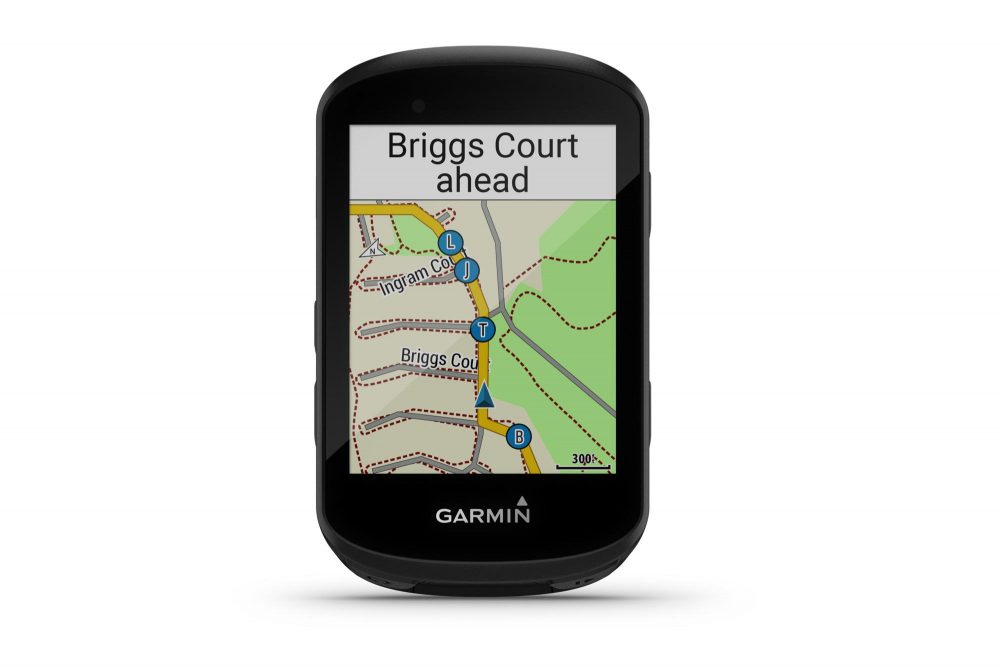
The Edge 530 is quite possibly the best Garmin cycle computer ever produced. It might not have the touchscreen of the 830 or the smartphone stature of the 1030 but it does a devastating job of emulating and even equalling the performance and functionality of both of these computers, just for far less money. It’s also hard to find any of its competitors able to match it in terms of a price to feature ratio. If I were to nit-pick, the button position, size and feedback isn’t perfect but that really is the only thing holding it back.
-
+
Intuitive to use
-
+
Access to as much data as you could ever need
-
+
Customisable thanks to Connect IQ
-
-
Size/tactility of buttons
-
-
Lack of in-depth navigational features
You can trust Cycling Weekly.

The Garmin 5 series has historically been the more basic of the Edge GPS computers for those after performance orientated stats, with the more powerful Edge 8 and 10 devices the popular choice among those seeking navigational assistance at their handlebars. However, with the Edge 530, Garmin has upped its capabilities, bringing it closer to the range topping models available.
In fact, it's so capable, it may leave riders wondering if they'll ever need anything more advanced at all.
Appearance
Place the Edge 530 side by side with the more expensive Edge 830 and it's difficult tell the two computers apart. The cases are now the same in terms of dimensions and it's only the additional five side mounted buttons on the 530 that you can use to differentiate between the two. The screen has been increased in size from the 2.3” screen of the Edge 520 to the same 2.6” screen as found on the Edge 830 providing a much more viewable area that’s easier to see at a glance.
>>> Garmin Edge computers range explained
Basic function
The latest race content, interviews, features, reviews and expert buying guides, direct to your inbox!
Garmin has continued the use of the quarter-turn mount on the Edge 530 and with good reason; it just works. The basic package comes with an out-front mount and a couple of standard mounts to put the Edge anywhere you desire. There’s also a tether to safeguard against loss of what is an expensive bit of kit in the event of a mishap. Opt for the sensor bundle and Garmin will include speed, cadence and heart rate sensors for an additional ninety pounds.
Battery life is superb on the Edge 530 with a quoted twenty hours and this is pretty close to how we found it in real world conditions. Full device connectivity is covered through ANT+, Bluetooth Smart and WiFi.

The home screen is simple and easy to navigate. Activity types can be changed with a quick press of the OK button.
Setting up is simple for anyone familiar with Garmin’s interface. Load up is rapid and satellite connection is almost instantaneous. The home screen is simple and indicates your choice of activity profile; you can opt for Road, Indoor or Mountain bike. Scroll down with the left hand buttons and you access the main menu, scroll up and a status screen that displays current battery level, connected hardware and general information.
The top right hand button acts as the OK button and the lower button acts as your back button to return to the previous screen. I did find the scroll buttons a little difficult to effectively use when wearing gloves as they give little feedback and seem a little too close to each other at times.

Buttons are a little small and lack positive feedback.
Each activity profile allows for customisation of the order and type of the six main data screens. This includes a fully tuneable screen in which you can display up to ten differing data metrics. These can be chosen from a vast number of options including some pretty complex training metrics such as TSS and torque effectiveness. It’s easy to get carried away but it’s also easy to display simple data to let you just get on with your ride.

Navigation is similar to the more expensive Edge 830. Buttons do make scrolling around the map a little more time consuming.
One of the main areas in which the Edge 530 has improved over the Edge 520 is in its navigation capabilities. It still is more tedious than the touch screen Edges to browse around the map, owing to the reliance on buttons. It also lacks on-the-fly address-specific and POI (Point of Interest) routing which you'd find on the higher end models.
Route calculation time is far better than previous versions thanks to a faster processor but dependent upon the length of the route and your location it can still take upwards of thirty seconds to make the route ready to navigate. Despite these niggles it is now a really capable, and more importantly, a really reliable navigational computer rather than a cycle computer with some navigational capabilities.
Keeping on the navigational theme, one area that Garmin has been pushing with this latest generation of computers is third party app compatibility. This new Connect IQ feature comes preinstalled with a couple of apps including Strava Routes and Komoot, both allow you to create routes simply on your desktop and transfer to your device. There are a whole host of other styles of app to include on your Edge 530 just as you would with your smartphone including games if you so wish to while away your recovery hours!
Advanced features
The Edge 530 is also chock full of new performance and training features, some of which are pretty clever and will almost universally be used by Edge owners. One in particular, ClimbPro, stands out as being possibly the best/worst feature dependent on your particular mood and energy level during a ride.
Whilst following a loaded route ClimbPro will automatically display a dedicated data screen outlining an upcoming climb. This shows distance remaining of the climb, ascent and average gradient left to ride as well as a colour coded graph of the climbing. Pretty neat for conserving energy on a ride but also depressing when it indicates just how many climbs are left on a ride when it seems you have spent all your energy.
Another neat feature for the new Edge 530 is its ability to set nutrition and hydration alerts throughout a ride. This might sound a bit of a gimmick but it's actually a really useful tool especially if, like me, you can go through an entire ride and come back with most of your bottle left.
With hydration proving to have a massive impact on performance it can help keep you on track. It works in conjunction with your programmed profile (weight and gender) and the alerts pop up based on Garmin's predetermined calorific variables and also take into account temperature and humidity.
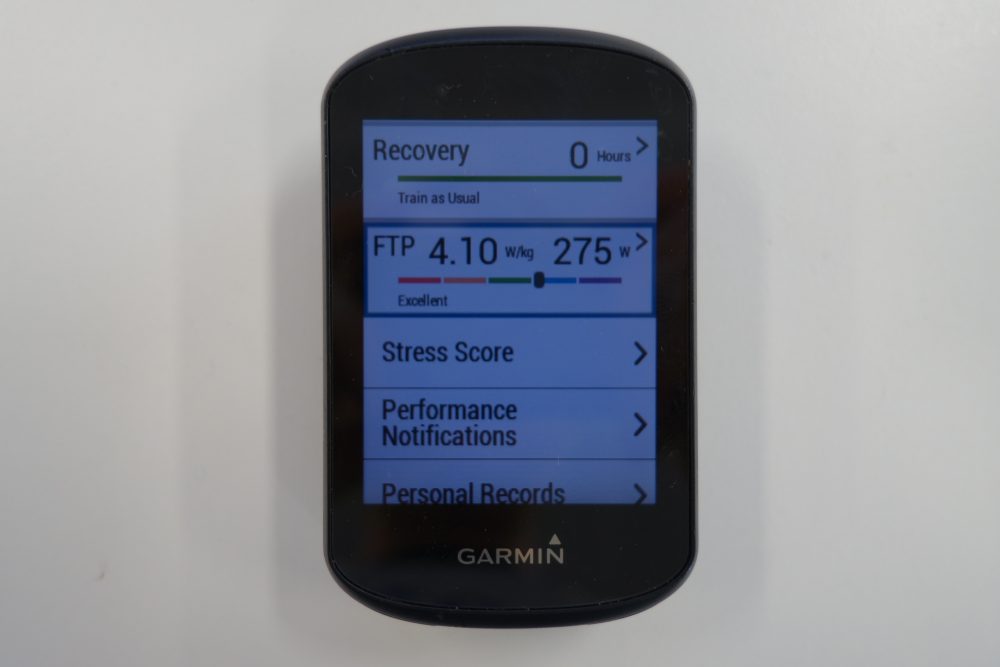
Training metrics are easy to track and quite addictive.
If you so want the Edge 530 can also act as a tiny coach to help keep you on track with your 2020 goals thanks to a myriad of additional training metrics and stats available to users to help determine and track achievement. Most are accessible without any additional external hardware requirements but some such as FTP and Recovery Advisor do require the use of a power meter and/or heart rate monitor to garner data.
Data is addictive and with the ability to easily track FTP, recovery, training stress and your power curve (giving your maximum power for set times) it makes training for want of a better word, more enjoyable. Each of the metrics has it's own data screen to make it easier to track after a ride whilst glugging down your recovery drink.
The final thing that has improved on the Edge 530 over its predecessors is the ability to display whole training plans on the unit. Previously you would have to access the desktop Garmin Connect to fully cover the details of the plans but now it is a bit more accessible on the device. This means if you use Training Peaks or other specific coaching software based workouts these will now be able to be uploaded in entirety to the Edge making life easier and more streamlined. Especially useful when getting up at the crack of dawn to complete a training session.
James Bracey's career has seen him move from geography teacher, to MBR writer, to Cycling Weekly's senior tech writer and video presenter. He possesses an in-depth knowledge of bicycle mechanics, as well as bike fit and coaching qualifications. Bracey enjoys all manner of cycling, from road to gravel and mountain biking.
