Wahoo Elemnt Roam 3 review: way more than a touch better
The third-gen, mid-sized GPS head unit from Wahoo features a raft of appealing upgrades, including a touchscreen.

The Wahoo Elemnt Roam 3 is a thoroughly contemporary bike computer that prioritises clarity over complexity, while still boasting an impressive array of features. Its larger, more colourful touchscreen, a full-range speaker, increased memory, and improved battery life all conspire to make this an excellent choice for any cyclist who doesn’t want or need to sift through vast lists of proprietary metrics.
-
+
New, larger touchscreen
-
+
Millions of colours
-
+
More memory
-
+
Increased battery life
-
+
Still easy to use
-
-
Screen no match for Karoo or Edge 850
-
-
Claimed battery life is a little optimistic
-
-
It’s disappointing that some metrics are subscription only
-
-
Occasionally slow to boot
You can trust Cycling Weekly.

I was intrigued when Wahoo announced its third-gen Roam GPS cycling computer this spring, hot on the heels of its flagship Elemnt Ace model, which garnered polarising reviews due to its size. Controversial perhaps, but I loved the Ace’s XXL proportions and appreciated its ambitious feature set, including the unique wind sensor. Nevertheless, I accept that it’s not a head unit suited for everyone, or for every ride.
It was clear that Wahoo needed to bolster its mid-market offering with a computer that, while complementing the Ace, offered versatility, affordability, innovation and broader market appeal, like many of the best bike computers.

The Roam 3 inherits the same Wahoo design language as its predecessors.
Competition has stiffened considerably in the GPS head unit market since Wahoo introduced the second iteration of its mid-tier offering – the Elemnt Roam v2 – in 2022. Over the past few years, we’ve seen a prevalence of touch screens, increased battery life, solar charging, full-range speakers, and higher resolution displays boasting increased contrast and a wider gamut of colours. Additionally, individual brands have included a smattering of miscellaneous bells and whistles, including, ahem, digital bells. Ding dong.
So, I was curious to see what path Wahoo would tread with the Elemnt Roam 3, which it launched alongside a revised Elemnt Bolt 3 and a brand-new radar device, the Wahoo Trackr Radar.
Incidentally, the brand has dropped the prefix ‘v’, along with some other signature features, which I will come to. To make this review less verbose, from now on I’ll refer to the unit as the Roam 3. Typing ‘Elemnt’ repeatedly triggers my spell-checker, not to mention my OCD.
Construction
On first impressions, the Roam 3 shares the same design language as its predecessor and current siblings in Wahoo’s GPS bike computer range. It’s more brick-like and less organically shapely than much of its competition, but that’s not to say it’s ugly; instead, the Roam 3 has a reassuringly robust aesthetic. With its squared-off form and signature row of three textured buttons, it resembles the outgoing Roam, albeit slightly taller and subtly deeper.
Other than the increase in size, which is nowhere near that of the Ace, as some of you will be relieved to know, the most obvious departure is the removal of the two lines of LEDs that dominated the face of the Roam in the past. Unique to Wahoo, these vertical and horizontal rows served as navigation prompts and indicate an assortment of metrics, such as power output. Gone but not forsaken, this functionality has now largely been incorporated into the main screen, which seems entirely sensible to me.
The latest race content, interviews, features, reviews and expert buying guides, direct to your inbox!

The Roam 3's screen is larger, crisper and vastly more colourful.
Upping the physical size of the unit from 3.5" x 2.3" x 0.7” (89mm x 54.4mm x 17.8 mm) to 3.8" x 2.1" x .78" (96mm x 53mm x 24mm) and dumping the LEDs has enabled Wahoo to increase the size of the screen from a modest 2.7" (68.58mm) to a more competitive 2.8" (71mm), which may not sound much on paper, but it makes a sizeable difference.
The improvements keep coming. The screen’s resolution is bumped from 240 x 400 to a crisper 320 x 480, and it now displays 16 million colours, up from a paltry 64. The big news, of course, is that it’s now a touchscreen.
It’s quite possible that the larger case has also enabled Wahoo to accomodate a bigger battery, because the Roam’s claimed battery life has increased from a respectable 17 hours to an impressive 25 hours. At a ‘doable’ average speed of 25km an hour, that provides 625km (390 miles) of range. More on battery life later.
Screen resolution is bumped from 240 x 400 to a crisper 320 x 480, and it now displays 16 million colours, up from a paltry 64.
The increased size has certainly allowed it to include a full-range speaker, bringing both turn-by-turn voice guidance and a digital bell to the Roam for the first time. Memory has doubled from 32 GB to 64 GB (the original Roam, from 2019, had just 4 GB), providing more room for global mapping, and RAM is now 2GB.
Despite all these improvements, the weight of the Roam 3 has increased by just 0.5 oz (15 g), so it's now 3.8 oz (109 g) up from 3.3 oz (94 g). That’s equivalent to half the weight of an AA battery, which is hardly anything – your conscience probably weighs more, I know mine does.
Many features remain unchanged because they were already best in class. The Roam 3 continues to offer dual-band GPS connectivity (supporting GPS, GLONASS, BEIDOU, Galileo, and QZSS) and USB-C for both charging and data transfer. Built-in hardware includes a barometric altimeter, ambient light sensor, compass, gyroscope, accelerometer, dual-band Wi-Fi, Bluetooth LE 5.0, ANT+ and ANT+ FE-C.
The Roam 3 ships with a robust plastic out-front mount, a lanyard, and a USB-C charging cable. If you already own a collection of bikes fitted with Garmin mounts, Wahoo (and other brands) sell inexpensive inserts that make the two ‘standards’ compatible.
Overall, the Roam 3 seems to be well-constructed from quality plastics. Gaps between the body components—screen, upper case, lower case, etc.—are minimal, and there’s a neat, removable rubber cover to keep dust and excess water out of the USB-C socket. The Roam has an IPX7 water ingress protection rating, which means it should withstand being dunked in 1 metre of water for up to 30 minutes (P-Town, Ore., inhabitants can breathe a sigh of relief).
Given its apparent build quality and the reliability of previous Roam incarnations, this unit should last as long as the best of the competition.
The Ride
Initial Setup
Wahoo sent me a sample Roam 3 to review just as my two brothers and I were departing on a 1,000-mile cycling journey across France. In fact, Wahoo bundled three Roam 3 computers together with three of their new Trackr Radar units for us to try. Due to a lack of time, my brothers had no choice but to set up their computers during our pre-departure breakfast, over the hotel Wi-Fi.
Wahoo, in common with Hammerhead, has a reputation for producing head units that are straightforward to set up and easy to operate. The Roam 3 continues this tradition with one important caveat. Wahoo has made the original Wahoo Elemnt companion app (available for both iOS and Android) redundant, replacing it with a new Wahoo app that can manage and control all of the brand’s products, from heart rate monitors to smart trainers.
Despite the fact that Wahoo makes some effort to warn users that the new app must be used to set up the Roam 3, both of my brothers downloaded the deprecated Wahoo Elemnt app, which didn’t get them very far. Three croissants and two cups of café noisette later, they realised their mistake, downloaded the correct app and all was well. However, they are not alone, online forums are full of people querying why their new Roam won’t play nicely with the Elemnt app. Wahoo really needs to make this incompatibility clearer to new users.
Fortunately, I did download the correct app to my aged iPhone 11 from the get-go, and setup was painless. It’s simply a matter of turning on the Roam, scanning the QR code that appears on its screen with your phone to connect the two devices, and entering your details to create an account. The procedure guides you through connecting the Roam to the internet via Wi-Fi, at which point the latest firmware and mapping updates will be applied. That’s about it.
Beyond the initial setup, the Wahoo app can be used to customise and personalise your experience with the Roam 3 further, but frankly, most of this can be achieved directly on the device. The app is only really required for customising data fields, editing pages, importing routes, downloading maps and linking the Roam to third-party apps, such as Strava, TrainingPeaks, Komoot, RideWithGPS and so on.
Adding sensors

The Ready to Ride dashboard provides instant access to sensor data, significantly easing setup.
On startup, a quick press of the left-hand physical button takes you to the Roam 3’s Ready to Ride dashboard page, where you can select a Workout Profile, choose a route from the Routes menu, explore Workouts, or pair a sensor. Wahoo displays connected sensors in a convenient visual grid at the lower part of the dashboard – a sensor garage, if you like. It’s a UI win as far as I’m concerned, and much easier than having to menu-dive into some obscure system settings hell. To add a new sensor, just tap the plus button in an empty slot, and the Roam 3 will start a connection. To manage settings for an already connected sensor, simply tap its icon to add the relevant details – crank length for a power meter, perhaps.

Many sensor options can be accessed directly from the Roam 3.
The Roam 3 will pair over either Bluetooth or ANT+. For dual-band sensors, Wahoo claims it will select the preferred network automatically. I didn’t test this explicitly, but I did ride with a Wahoo Trackr Heart Rate Monitor, a Wahoo Trackr radar, a Core heat sensor, Favero Assioma Pro MX2 power pedals and a Shimano Ultegra Di2 groupset connected throughout. In the main, I experienced no conflicts or dropouts, and sensor connections were always near instantaneous. The heat sensor was intermittently unreliable, but I believe this problem lies with Core, as I also experienced ongoing issues connecting it to my iPhone.
If a new sensor requires data fields not yet present on your pages, the Roam 3 will automatically add them, unless you specify otherwise. Unusually, you cannot pair a sensor via the Wahoo app; instead, you must pair it directly with the Roam 3.
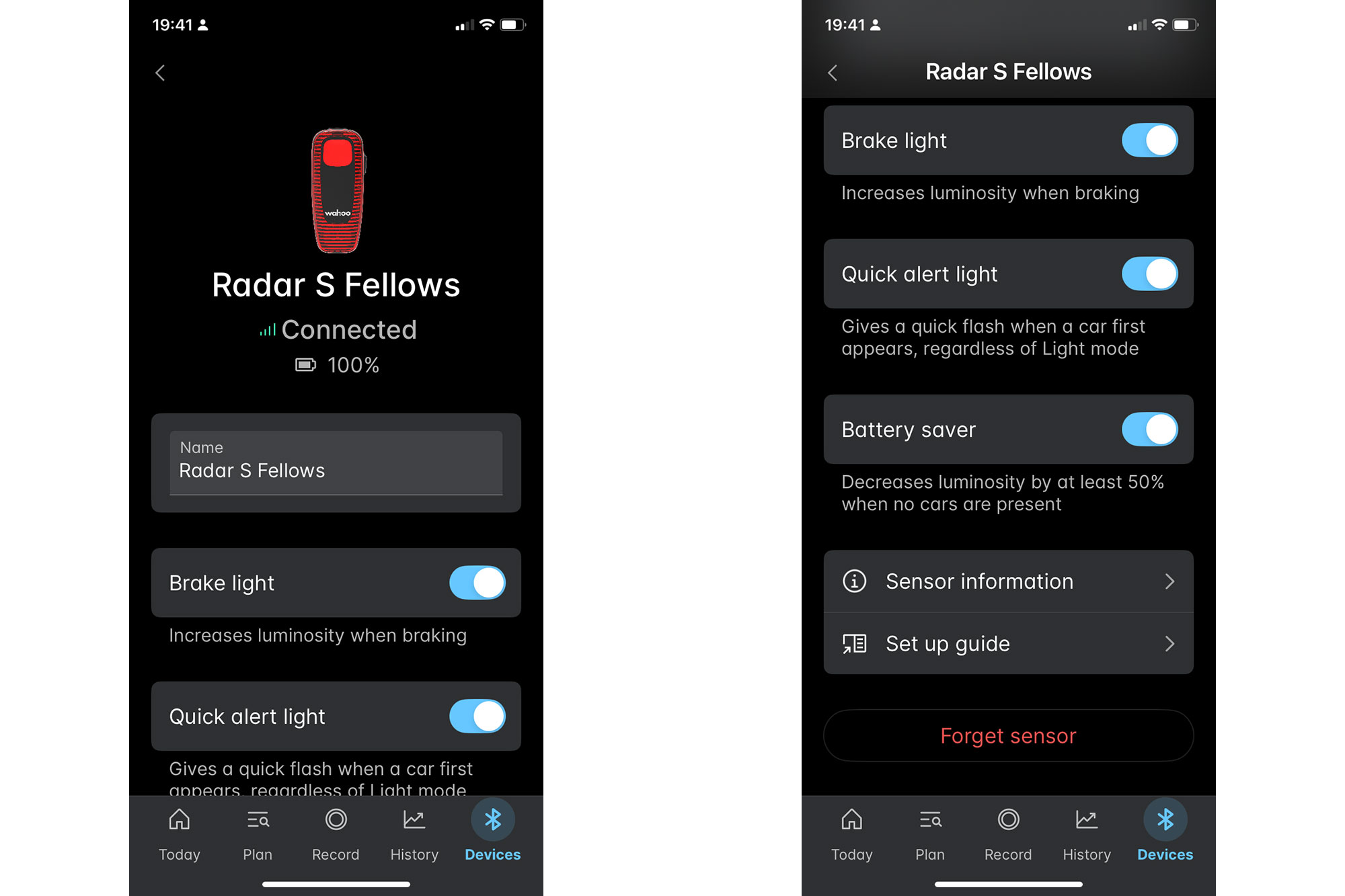
Some sensor options can only be accessed via the Wahoo app.
Workout Profiles

Workout Profiles customise the Roam 3 for specific ride types. More can be added to the two defaults, Cycling and Indoor Cycling, via the Wahoo app.
Returning to the Ready to Ride dashboard, let’s take a look at the slightly confusingly named Workout Profiles menu. Workout Profiles have little to do with ‘workouts’ per se, they’re a way of customising the Roam 3, so that it best fits the type of ride you intend to do. For example, gravel riding requires different data screens and fields than road riding, and indoor rides demand something else altogether. By customising existing profiles and generating new ones, you can optimise the Roam 3 for your chosen activities.
In short, this is where you can customise data screens, add alerts, enable or disable GPS (for indoor cycling) and more. Garmin and Hammerhead both offer similar features, which they call ‘Profiles’.
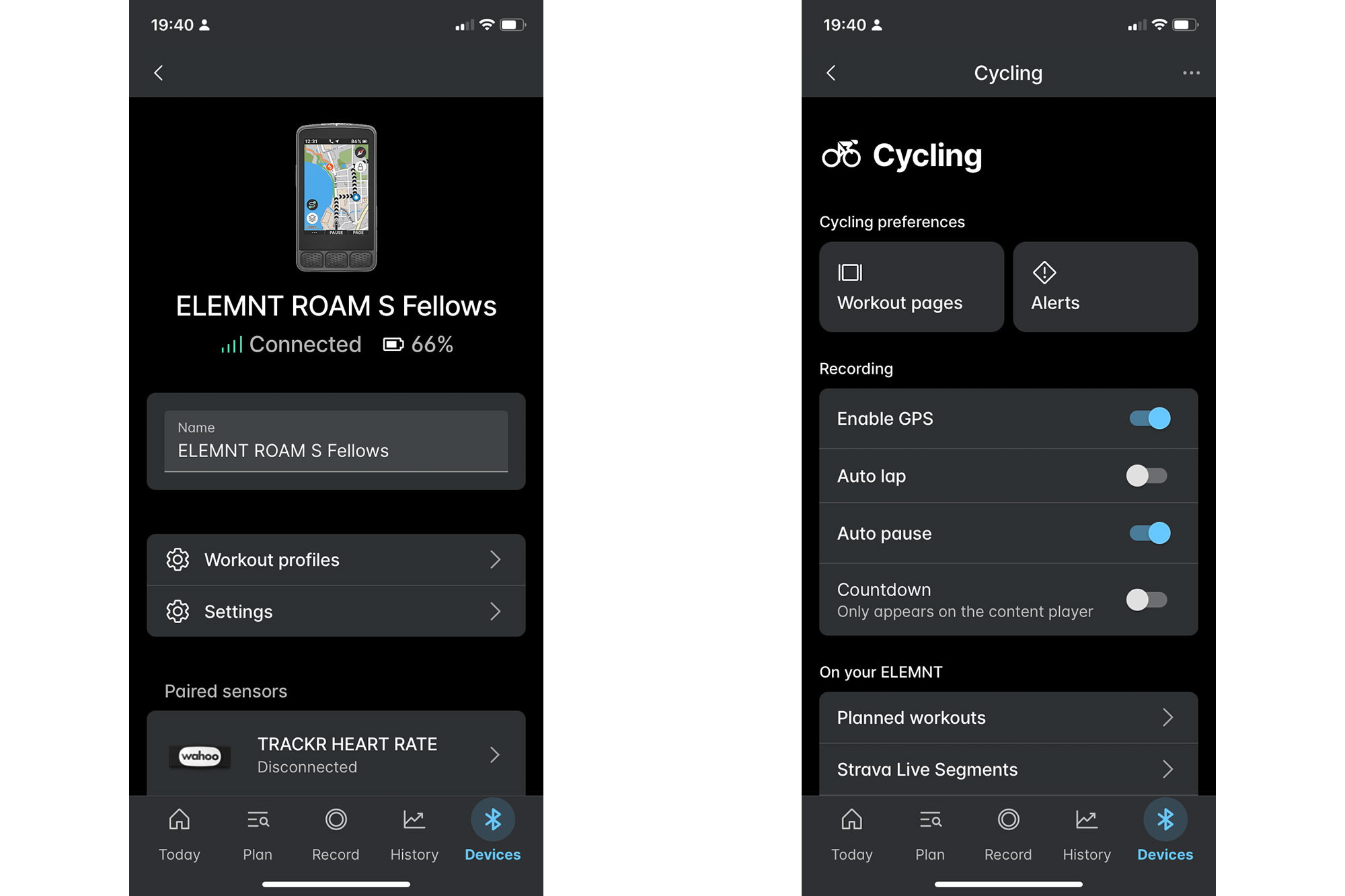
Workout Profiles have extensive options, so they can only be edited on the Wahoo app
The default data fields available are pretty exhaustive, but they can be augmented by the sensors you choose to connect. Default alerts include turn-by-turn navigation and planned workout prompts, but you can add custom alerts that will trigger when you hit a defined goal. For example, a certain number of laps, a distance met, the amount of calories burned and more.
Workout Profiles must be created and edited in the Wahoo app; you can only select the profile you intend to use for your forthcoming ride on the Roam 3, which is sensible. Creating and editing profiles, screens, and data fields is simple enough; essentially it’s little more than ticking your way through lists of options and metrics, but it would be a faff on the Roam 3’s comparatively small screen.
Strava Life Segments

The Roam 3, in common with other Wahoo computers, integrates well with Strava.
Strava Live Segments can also be enabled in Workout Profiles, provided you have a paid-up Strava subscription. Once Strava is enabled and synced to the Roam 3, a Live Segments page will display all the segments associated with your account. During a ride, this list dynamically reduces to show only those segments within a mile (1.5 km) of your current location, with these nearby segments also appearing on the map.

Riding a Strava Segment is seamless and intuitive.
As you approach a segment, the Live Segments page automatically switches to an active view, recording your progress with elapsed time, a graphic of the segment profile, and other customisable data fields.
Loading and managing Routes

Routes can easily be searched and filtered by distance, ascent and so on.
Back on the dashboard, the Routes menu lets you select a route to ride from a list of existing routes or generate a new one. On the Roam 3, you can generate a new route based on a previously saved location, retrace your current ride back to its start point or choose a destination on the map to navigate to. This is where the touch screen really comes into its own. Wahoo lets you choose a surface preference for your new route based on one of three criteria – paved, mixed or unpaved.

This route has been synced to the Roam 3 via Komoot.
The Wahoo app offers greater scope for creating and managing routes. You can build a route from a previously completed ride, share a destination from Apple or Google Maps or import a FIT, GPX or TCX file. Additionally, you can sync routes from third party platforms, such as Komoot, RideWithGPS, Strava, Trail Forks and so on. Integration with these providers is completed with the Wahoo app
I’m a Komoot subscriber, so most of my route creation was completed within the Komoot app, then synced to the Roam 3 over Wi-Fi. I found this process worked seamlessly.
If, like me, you eventually end up with a long list of routes on the Roam 3, it’s possible to search by route name, and/or filter the list by date, distance, and elevation, which is really handy.
Workouts
The functionality of the Workouts menu is similar to the Routes menu, in that it enables you to select and schedule training rides. However, it relies on a subscription to Wahoo Systm or third-party platforms such as TrainingPeaks, TrainerRoad and others.
Device settings

There's less menu-diving with the Roam 3 than with some of its competitors, which is refreshing.
Swiping the touchscreen down brings up the device settings pages, which is another way to access many of the features and options in the Ready to Ride dashboard. However, from here you can also configure the screen – backlight, light or dark mode, touchscreen enabled/disabled – apply firmware updates and reset the Roam 3 to factory defaults.
Out on the road

The direction of travel, shown by the trail of chevrons, is easy to follow out on the road.
Once I’d connected my sensors and tweaked the Workout Profile settings a little, it was time to hit the road. In use, the Roam 3 is pretty slick. In the dry, the touchscreen is consistently reactive when swiped, and there’s virtually no lag when scrolling the map around with a finger. Gloved hands, rain and large droplets of sweat all play havoc with the touchscreen to varying degrees, but this is to be expected - screens from Garmin, Hammerhead and Coros suffer from exactly the same issues.
This is why I love that Wahoo has retained the three buttons along the lower edge the unit. Used in combination with the touchscreen, there’s no faster way to work your way around a bike computer. They may make the Roam 3 look a little dated, but the functionality they bring is nothing short of beautiful. Their use is context dependent, but essentially the centre button is for starting, pausing, or resuming a ride; the left button is for starting a lap, stopping a ride, or toggling between pages; and the right button is for cycling through pages.
The two buttons on the right-hand side of the Roam 3 enable Wahoo’s Zoom feature, which refreshes the screen instantly, whether zooming in or out. Most bike computers will let you zoom their map pages, but the Roam 3’s data screens can be zoomed too. This feature, which is unique to Wahoo, is an absolute blessing if you’re a little long-sighted and need to temporarily focus in on a few key data fields.
Incidentally, the single on/off button on the left-hand side opens the device settings menu when briefly pressed. All five buttons – three on the front, two on the right side, and one on the left side – are large enough to find when wearing gloves, tactile enough to feel, and responsive enough to provide good feedback.
Navigation and mapping

The Roam 3's mapping has been significantly enhanced by the addition of street names and a richer colour palette.
Global mapping is included in the price of the Roam 3, and there’s enough memory to store every inch. So, there’s never a need to delete an installed set of maps to free up space for another country or entire continent. Which is nice.
We split our 13-day ride across France into thirteen separate routes, each ranging in length from approximately 154km to 80km. Loading each day’s route took perhaps one or two seconds, if that. The Roam 3 truly is remarkably quick.
My setup consisted of four screens: data, elevation, map, and waypoints. The data screen displayed current watts (3-second average), speed, elapsed distance, heart rate, cadence, and time. The elevation screen showed current watts (3-second average), speed, grade, ascent in metres, and descent in metres. Along the foot of the elevation page was the route profile, which could be zoomed in with a tap to focus on upcoming 2km and 20km sections. In addition to the map, the page also displayed my speed and distance to the next cue – essentially the next turn I would need to take. Lastly, the fourth screen, which I admittedly never used, presented a list of waypoints. Most days, I spent the ride watching the map screen, with occasional checks on metrics on the data screen.

Wahoo's excellent Summit feature, which displays a live profile of upcoming ascents, is very similar to Garmin's ClimbPro tool.
Although the data on the elevation screen was of utmost importance to me, it was pretty much made redundant by Wahoo’s Summit feature, which works in a similar fashion to Garmin’s ClimbPro tool. Summit detects climbs on your route, or if no route is loaded, within two miles or kilometres of your current position in the direction in which you are travelling. Once detected, climbs are then logged on a climb list, complete with profile and colour-coded gradient – from bright green (4%) to very dark red (20%+).
Approaching a climb triggers an audible and visual alert, quickly followed by the appearance of the Summit Live Segment page. This page displays a colour-coded graphical profile of the climb, with your live position tracked on it. Additionally, up to seven customisable data fields can populate the Summit Live Segment page, with default metrics including time elapsed in the climb, vertical distance remaining, distance remaining, current grade, and estimated total time to complete the climb. These metrics can be customised or replaced using the Wahoo app.
I really rate this feature; it’s every bit as good as Garmin’s, but I appreciate that not everyone likes to see just how much further a brutal climb stretches on. If that’s you, don’t worry, the feature can be disabled. Similarly, to stop this feature from bugging riders every time they hit a minor slope, it will only trigger when climbs have an average gradient of more than 3 per cent or are longer than 250 metres.

Waypoints can be displayed as a list, to help you find your way.
Navigating a route simply involves following a trail of chevrons that indicate the direction of travel. These chevrons are colour-coded to display elevation, shifting from black (flat) through green and yellow to red (stupidly steep).
Turn-by-turn prompts include a standard visual prompt – a pop-up, with an arrow showing direction, live distance to turn and street name – plus, if enabled, an audible voice instruction. As your approach nears 25 metres from the turn, a strip of animated chevrons will appear at the top of the screen, a substitute for the row of LEDs found on the Roam 2. If you feel the need to zoom the map for junctions, a quick pinch of the fingers on the touchscreen will do the job.

Map layers can be turned on to increase the level of detail, or off to reduce on-screen clutter.
Wahoo maps consist of separate layers that can be turned on or off as needed. A display packed with layers offers comprehensive information about a location, but this level of detail might be overwhelming when navigating through a busy urban environment.
Layers currently include POIs, street names, Strava live segments, Summit segments, bike lanes and custom waypoints. Custom waypoints support waypoints generated by Komoot, RideWithGPS and Strava, which is useful.
As you can probably imagine, the jump from 64 colours to 16 million, along with an increase in screen resolution, has greatly enhanced the clarity of the Roam’s mapping. In August, Wahoo also improved the colour variation and contrast of its maps with a firmware update, making it much easier to distinguish between routes, road types, and surrounding terrain features. It also eliminated ‘visual clutter'—their words, not mine—at certain zoom levels. With these updates, I now find it easier to navigate a complex road network using the Roam 3 than with a Garmin Edge 850 or 1050.
However, Garmin still reigns supreme when it comes to screen brightness, the Edge 850 is simply superb, whereas the Roam 3 is merely great.
That said, the matte finish on the Roam’s screen does attract fewer obtrusive reflections than the glossy Garmins, so it’s not all bad. Overall, I had few issues viewing the Roam 3’s screen, with mapping and data fields clearly visible both under cloudy skies in Brittany, and beneath the super-bright blue skies of Provence. The display is good, it’s just not class leading.
Speaking volumes

The bike bell is no gimmick; it's a solid addition to the Roam 3's feature set.
The inclusion of a full-range speaker is not just a neat practical upgrade; it lends the Roam 3 a more premium aura. Nothing says ‘cheap electronics’ more than a tinny 8-bit style speaker, and little sets me on edge more than a limited set of irritating chip-tune style tones, so kudos to Wahoo for including this upgrade on its mid-tier device.
I found the Roam 3’s voice prompts for navigation fell somewhere between exceedingly useful and annoyingly intrusive, depending on the context. On the plus side, they’re perfectly audible in heavy traffic, and it’s easy to enable or disable them.
The addition of an electronic bell, activated by giving the screen a sharp double tap, may sound like a gimmick – pun intended – but it’s now one of my favourite features. I hate the look of traditional bike bells on modern bikes, but I find them indispensable on shared paths. This solution works just as well and eliminates the need for handlebar clutter.
Group rides and Live Tracking
The Roam 3 supports group rides using Wahoo’s ‘Find a Friend’ and ‘Public Route Sharing’ features. Find a Friend allows you to see the locations of other Wahoo Elemnt users on your map in real time, while Public Route Sharing lets you share specific routes via the Wahoo app with other Elemnt, Bolt, or Roam users. A similar feature, ‘Live Track’, broadcasts your current location and ride data to anyone with an active web link – useful for family and friends wanting to follow your progress.
Battery life
Wahoo claims an impressive 25 hours of battery life for the Roam 3, a figure I didn't quite reach during my ride across France. For obvious reasons, I didn’t want to drain my Roam completely while navigating my coast-to-coast route, but I did make a rough note of how much juice it was consuming.
On a 153 km ride, which took 7.5 active hours (10.5 total elapsed time – a lengthy lunch is customary in France!) in 40°C heat, I finished the day with 42 percent charge remaining in the Roam. This may not sound impressive – extrapolated, that’s just over 18 hours of total achievable battery life – but I was running multiple sensors (as listed above), had the backlight set to auto, and had my phone connected.
I don’t think that’s too bad for the vast majority of users. Very few of us spend much more than 18 hours in the saddle, but if ultra events are your thing, then remember to pack a power bank.
Post ride reporting

Ride history is easy to access directly from the Roam 3
The Roam 3 reports a comprehensive range of ride metrics and stats; the actual number will, of course, depend on the sensors you have connected to it. In my case, the basics are all there – distance, ascent, descent, active time, total time and so on – together with average power, normalised power, power left/right, body temperature – you get the picture.
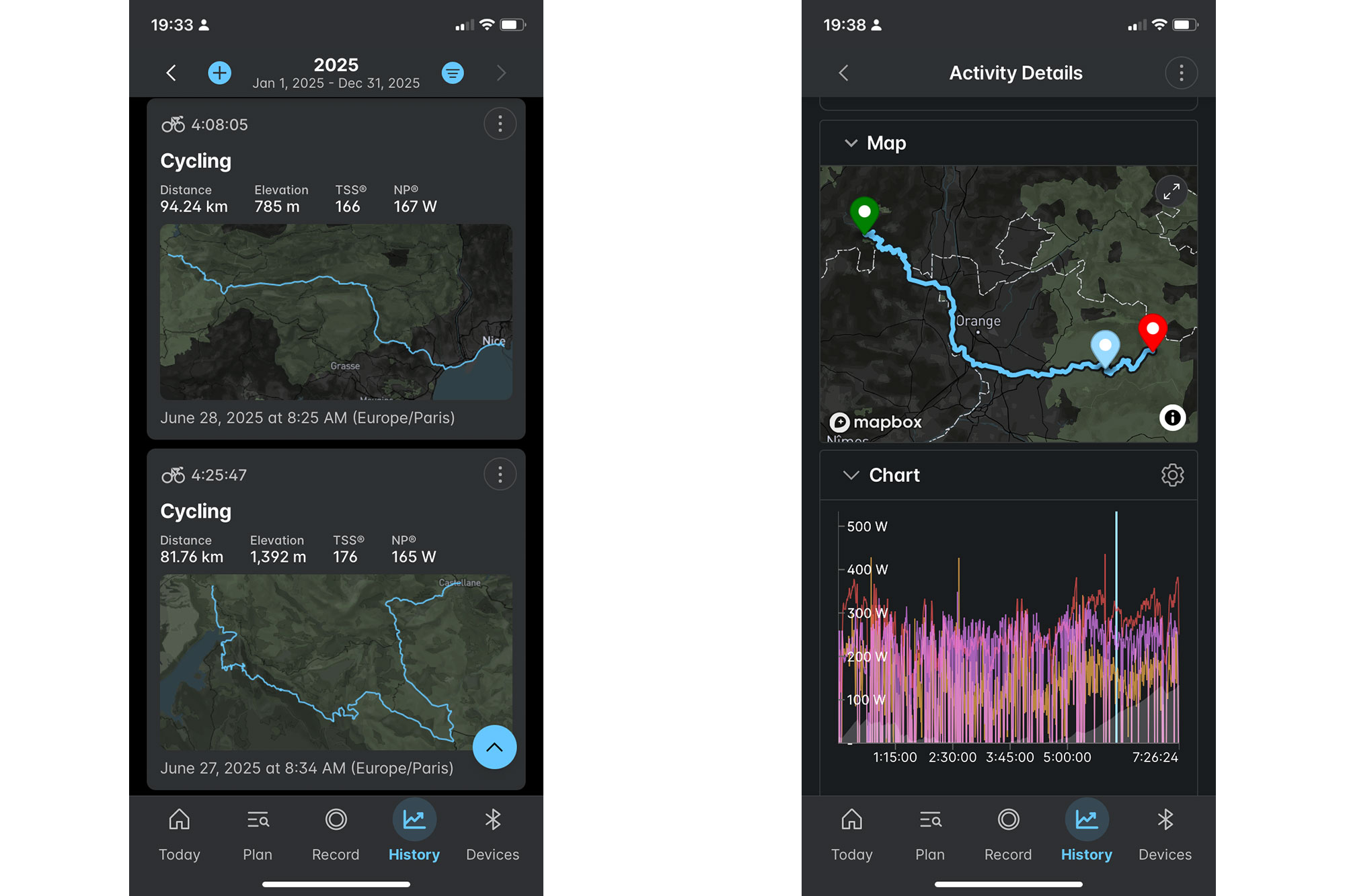
The Wahoo app offers a high level of reporting, but it's not quite as comprehensive as Garmin's Connect app.
The Roam 3 will also report and predict fitness metrics, using Wahoo’s proprietary Four-Dimensional Power (4DP) analysis mode. These include Dimensional Training Load, Short Term Load, Long Term Load, Cycling Trends, Training Capacity and Fitness Score. This is all very well, but you’ll need to subscribe to Wahoo’s paid-for SYSTM platform in order to see these stats, which seems a bit mean when you’ve just invested £399.99/$464.99 on a bike computer.
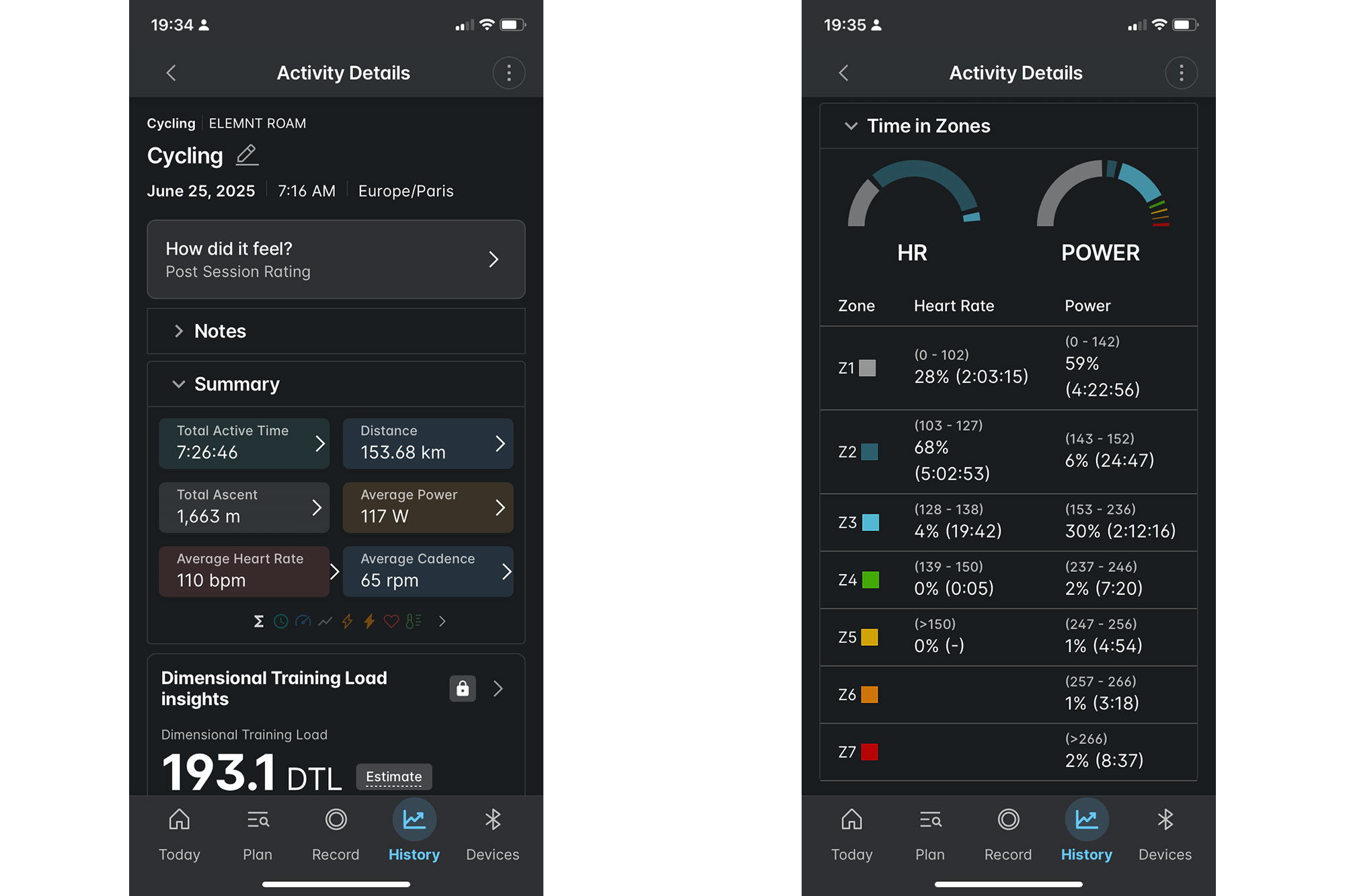
Default data can be augmented by the sensors you have connected. I was riding with both power and heart rate sensors.
Reporting isn’t as comprehensive as Garmin’s either. Many desirable metrics, such as Power Phase, Platform Centre Offset (PCO), and Seated/Standing Time, aren’t immediately accessible in Roam 3 or the app, though they may be present in the underlying data.
Garmin also reports on a variety of proprietary riding dynamics – grit and flow – and utilises its ecosystem of training and wellness features, including sleep, body battery, training readiness, training status, HRV status, recovery, and more. You’ll need a Garmin wearable for many of these metrics to be considered, but at least the option is there. Garmin Connect, the brand’s online training and reporting platform, is still largely free too.
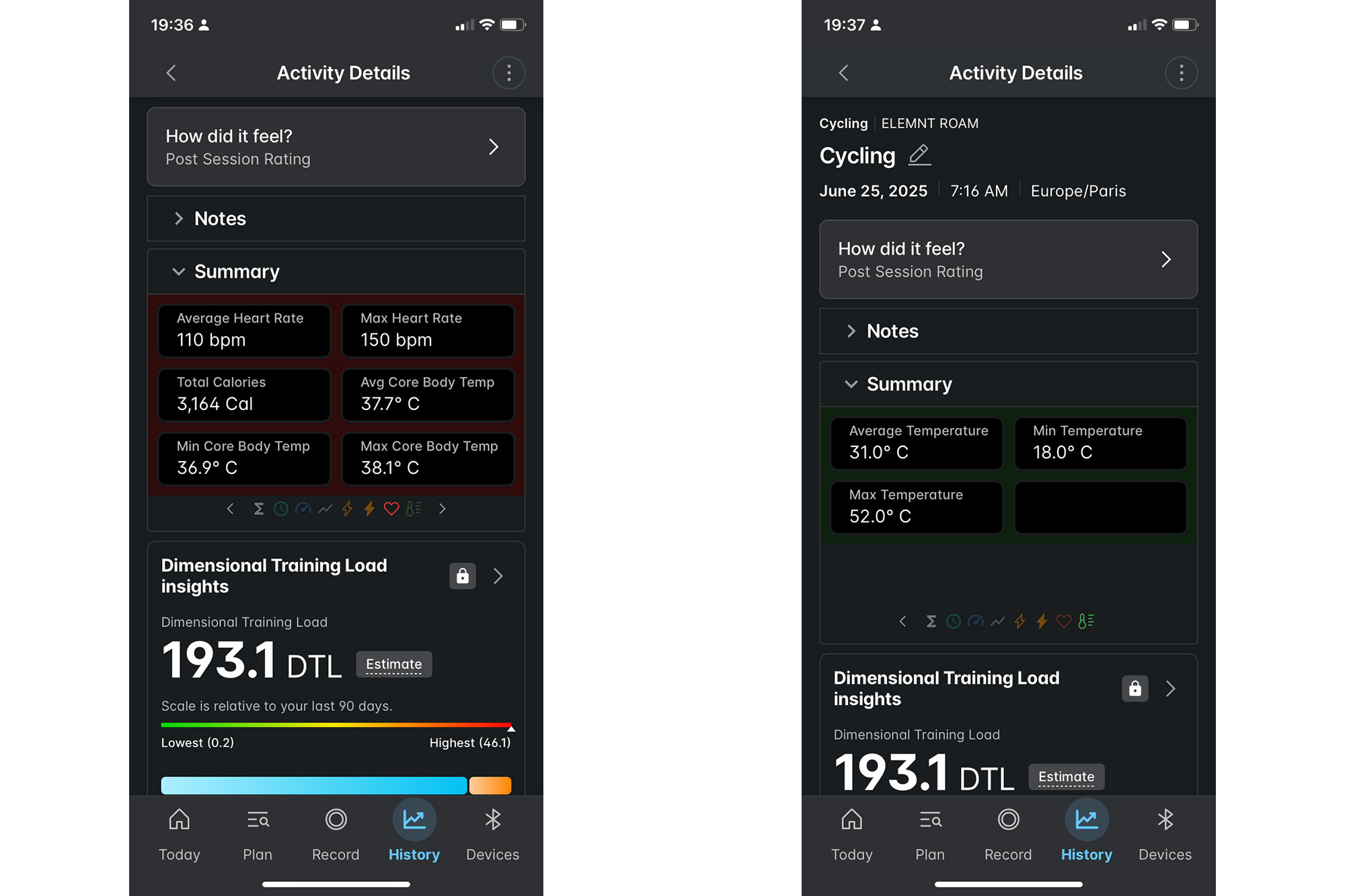
Phew, 52°C max temperature, and 38.1°C max core body temperature. It was slow going...
Value and conclusions

The Roam 3 is a significant upgrade over the Roam V2.
The £399.99/$464.99 Wahoo Elemnt Roam 3 represents a significant upgrade over its predecessor, the Roam V2. The screen alone, with its touch screen capability and increase in colours, is a massive step forward. Then there’s the full-range speaker, increased memory capacity, and improved battery life.
It worked flawlessly for me when navigating France, although my riding companions did experience some fleeting issues with the mapping. I found the device easy to use, and the screen legible under a wide variety of conditions.
For most of us, its closest competitor will be the more expensive Garmin Edge 850, at £469.99/$599.99. It also has a full-range speaker, a similarly sized screen, but reports on many more metrics.
If the simplicity of the Roam 3 appeals, then it’s also worth taking a look at the Hammerhead Karoo, which is extremely easy to use and offers perhaps the most legible screen on the market. The screen is bigger too, but so is the price at £449.99/$524.99.
Finally, if battery life is your primary consideration, the budget Coros Dura at £249/$249 is hard to beat.
Specs
- Physical Dimensions: 3.8in x 2.1in x .78in // 96mm x 53mm x 24mm
- Weight: 3.8 oz // 109g
- Display type: TFT, touchscreen
- Size: 2.8 in // 71 mm
- Resolution: 320 x 480px
- Colors: 16 million
- Water Protection Rating: IPX7
- World mapping included
Memory
- Storage: 64 GB
- RAM: 2 GB
- Battery type: USB rechargeable lithium-ion
- Life: Up to 25 hours
- Charger type: USB-C (24 in // 61 cm cable)
Hardware
- Dual Band GPS
- Satellites: GPS, GLONASS, BEIDOU, Galileo, and QZSS
- Barometric altimeter
- Ambient light sensor
- Compass
- Gyroscope
- Accelerometer
- Audio Speaker
Connectivity
- Bluetooth LE 5.0
- ANT+, ANT+ FE-C
- Wi-Fi, dual band 2.4 and 5 Ghz

Simon spent his childhood living just a stone’s throw from the foot of Box Hill, so it’s no surprise he acquired a passion for cycling from an early age. He’s still drawn to hilly places, having cycled, climbed or skied his way across the Alps, Pyrenees, Andes, Atlas Mountains and the Watkins range in the Arctic.
Simon now writes for Cycling Weekly as a freelancer, having previously served as Tech Editor. He’s also an advanced (RYT 500) yoga teacher, which further fuels his fascination for the relationship between performance and recovery.
He lives with Jo, his yoga teacher wife, in the heart of the Cotswolds, with two rescue cats, five bikes and way too many yoga mats. He still believes he could have been a contender if only chocolate weren’t so moreish.
You must confirm your public display name before commenting
Please logout and then login again, you will then be prompted to enter your display name.