What are Strava Live Segments and how do I set them up?
Strava Live Segments can notify you when you're approaching a segment of interest - and never fear - you won't be warned of every single timed stretch


What are Strava Live Segments?
Strava Live Segments provide users with real time updates on their achievements as they ride.
The feature is only available for Premium users, and enables them to receive notifications when approaching segments, as well as comparisons to their personal best times, to friends' times, plus the current KOM or QOM.
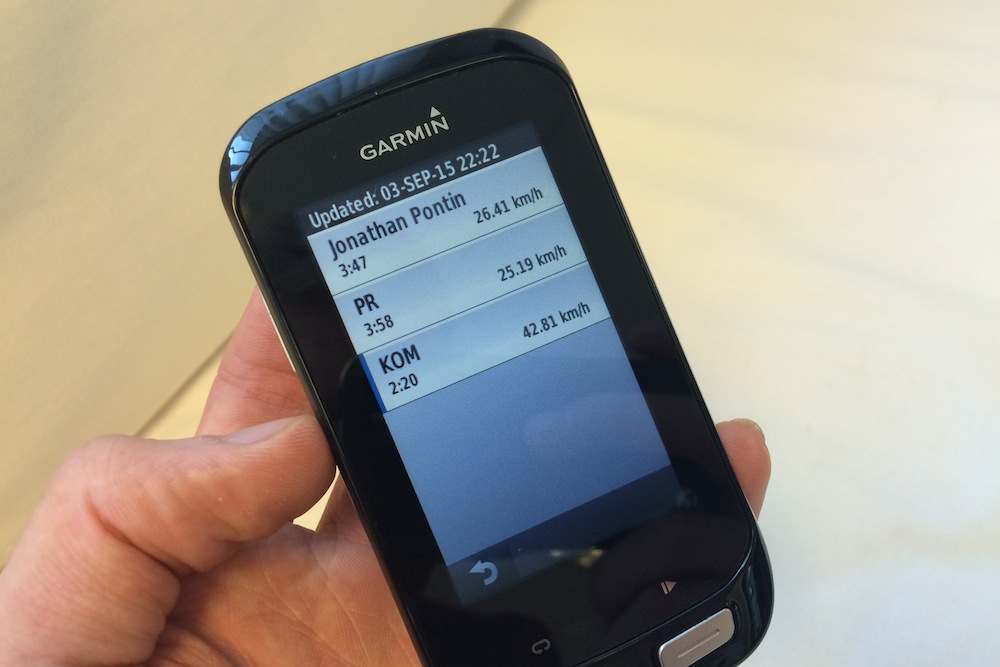
The default mode is to compare your result to your friends, but if none of them have ridden it, you'll see a comparison to your PR.
If you want to see a comparison to the KOM/QOM, you need to manually switch the segment preference - or you can shuffle through the options on the device when you're on the segment.
Once you've reached the timed stretch, you'll see the distance left to go, if you are ahead or behind the target, and by how many seconds.
The latest race content, interviews, features, reviews and expert buying guides, direct to your inbox!
Which devices work with Strava Live Segments?
Strava Live Segments will work if you're using the app on your phone. They're also available on selected Garmin, Lezyne, Mio, Polar, Wahoo and Sigma devices.
Won't I be bombarded with segments all the time?
No. Your device won't display every segment you find yourself approaching - only those you star in Strava will display, as well as a handful of popular local segments.
How do I set up Strava Live Segments?
Getting your Strava Live Segments set up is simple. The easiest way to do it is to log into Strava on a computer - and 'star' the segments you want to appear.
If you're using a Gamin, you'll then need to sync your Garmin Connect account with your Strava Premium account - then if you've got Garmin Connect on your phone the starred segments will be Bluetoothed to your device.
Garmin computers are automatically set to use Garmin Segments, instead of Strava Segments - you can check if this is still the case by opening Garmin Connect, and checking your settings.
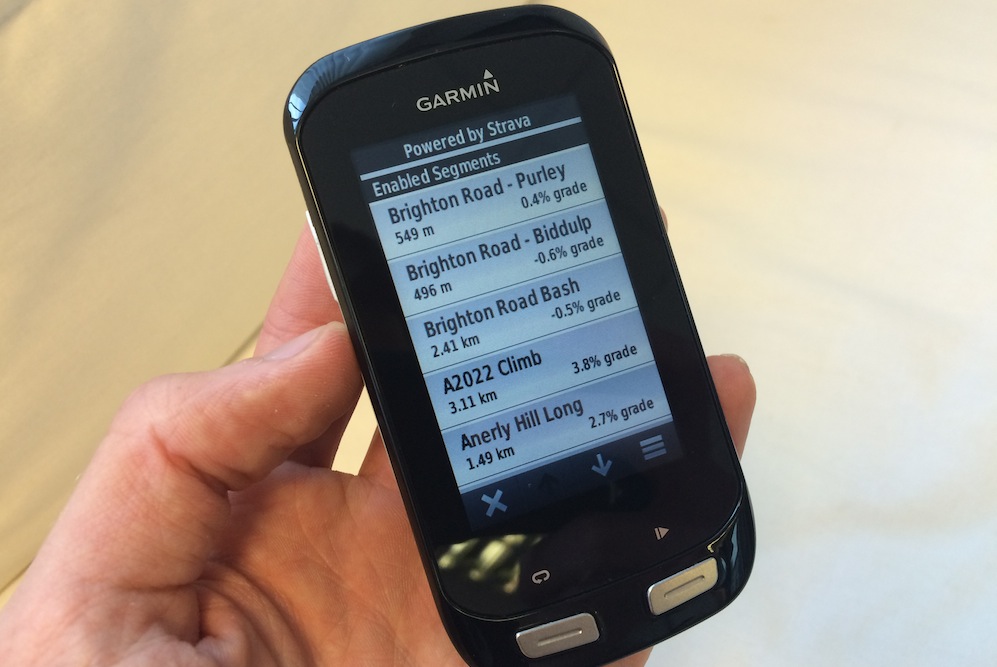
You can enable/disable individual segments, or all of them
Once the starred segments are on your device, you can 'unstar' or delete them if you decide you don't want notifications anymore (say, if you selected too many segments on Brighton Road).
If you're a Wahoo user, you can set up Strava Live Segments on your smartphone app. You can connect your Wahoo account to your Strava account during set up, or from the 'Linked Accounts' tab on your Profile page.
Your starred segments will appear in the Strava Live Segments folder on your Wahoo computer after you connect your accounts - any more you add will also appear here and you can deactivate notifications too.
Lezyne, Mio, Polar and Sigma devices use similar steps - each of which are controlled by their dedicated apps and desktop programmes.
Troubleshooting
There are a couple of potential stumbling blocks.
Firstly, cycling computers use a different algorithm for determining the start and finish of a segment when compared to Strava. Therefore, you might receive a 'preliminary KOM/QOM' notification only to find that when you upload, the elapsed time is different and the achievement is snatched away from you. In this case, Strava's decision is final.
Poor GPS signal can also result in your not receiving segment information, but when you upload the ride, provided Strava is able to figure out your whereabouts, you'll receive a segment result.
Michelle Arthurs-Brennan the Editor of Cycling Weekly website. An NCTJ qualified traditional journalist by trade, Michelle began her career working for local newspapers. She's worked within the cycling industry since 2012, and joined the Cycling Weekly team in 2017, having previously been Editor at Total Women's Cycling. Prior to welcoming her first daughter in 2022, Michelle raced on the road, track, and in time trials, and still rides as much as she can - albeit a fair proportion indoors, for now.
Michelle is on maternity leave from April 2025 until spring 2026.
