Look Keo Blade Power review: accurate, dual-sided power meter pedals with a tasty aesthetic
Stunning looks and superb accuracy are let down somewhat by a few quirks and a lengthy bedding-in period

Look has long been credited with bringing clipless technology to the masses. The Keo Blade Power pedals clearly continue to evolve on this illustrious platform. They’re lightweight, fairly easy to use, provide accurate data and look good. Despite some bedding-in problems and a fairly high entry price, these are a fantastic set of power meter pedals.
-
+
Weight
-
+
Looks
-
+
Rechargeable battery
-
+
Serviceability
-
+
Data accuracy
- +
-
-
Data dropouts
-
-
Price
-
-
App niggles
- -
You can trust Cycling Weekly.

Back at the start of March, Look launched the Keo Blade Power pedals. These pedals came shortly after the French brand released the update to the non-power versions. They share a lot in common, to the untrained eye, one may not be able to spot the difference between the two as Look has done a fantastic job of concealing the technical gubbins inside the pedal body, making for a very sleek-looking product.
I’ve been using these pedals for several months now, both indoors and, as the northern hemisphere has started to warm up again, outside too. There’s a lot to dive into when reflecting on my experience, but they have many undeniable benefits. They’re lightweight, practical, accurate, and in my opinion, the best-looking power pedals out there. I believe they’d suit the performance-orientated cyclist and stand to be one of the best power meter pedals currently available - if you’re happy to pay the price.
Look Keo Blade Power in use
One of the big claims when the new Keo Blade pedals were launched was that ‘the new Keo Blade has as a 60% easier clip-in rotation due to an improved weight balance’. In the past, some have complained that getting into a Look pedal is trickier than that of a Shimano. After my first ride, I couldn’t claim to have felt such an improvement, but, I have been running Look pedals for about 10 years, so, I feel I’ve become accustomed to the quirks of the platform to the point where clipping in and out is second nature. That being said, I’ve been on a journey with my ability to get in and out of these pedals and that journey started a few rides after I first got them.
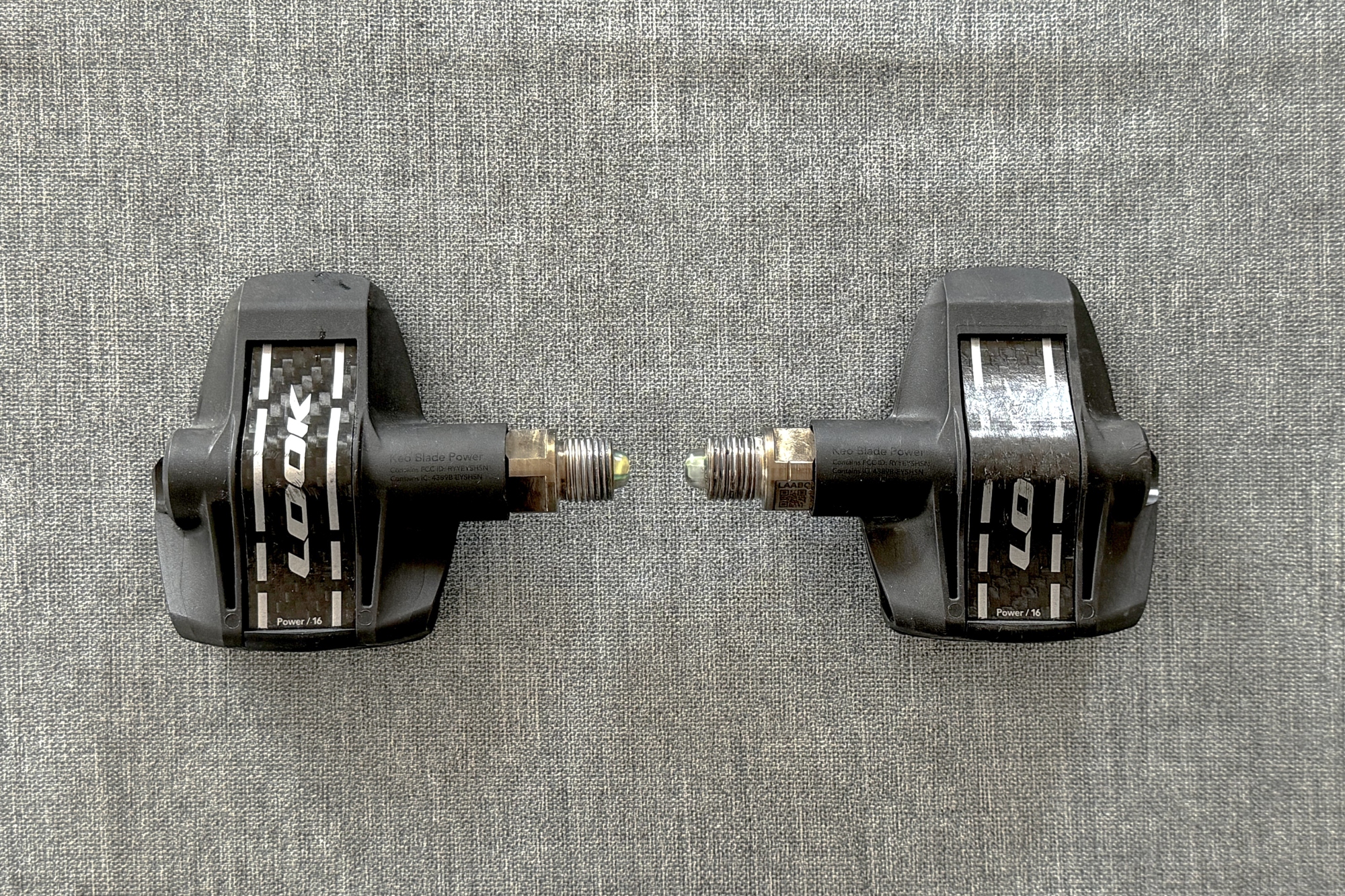
The pedals are sleek and understated, leaving no obvious clues that they are in fact power meter pedals
My initial impression was good, but, pretty soon after, I simply could not kick my foot out on the non-drive side. I ended up needing to unclip by bringing my heel towards my bike instead of away. This went on for a while until I reluctantly gave the cleats a good coating of WD40. Yes, this did fix the problem, however, my cleats were now very slippery. A couple of weeks later the WD40 had dried up and the interface between cleat and pedal became incredibly squeaky. It was frustrating, to say the least, but, after a good deep clean of both pedal and cleat and a light re-application of WD40, the problem seems to have been solved for good. I can clip in and out smoothly and the squeaking hasn’t returned. I wouldn’t expect everyone to have this problem, however, if you do, this could be the fix you need.
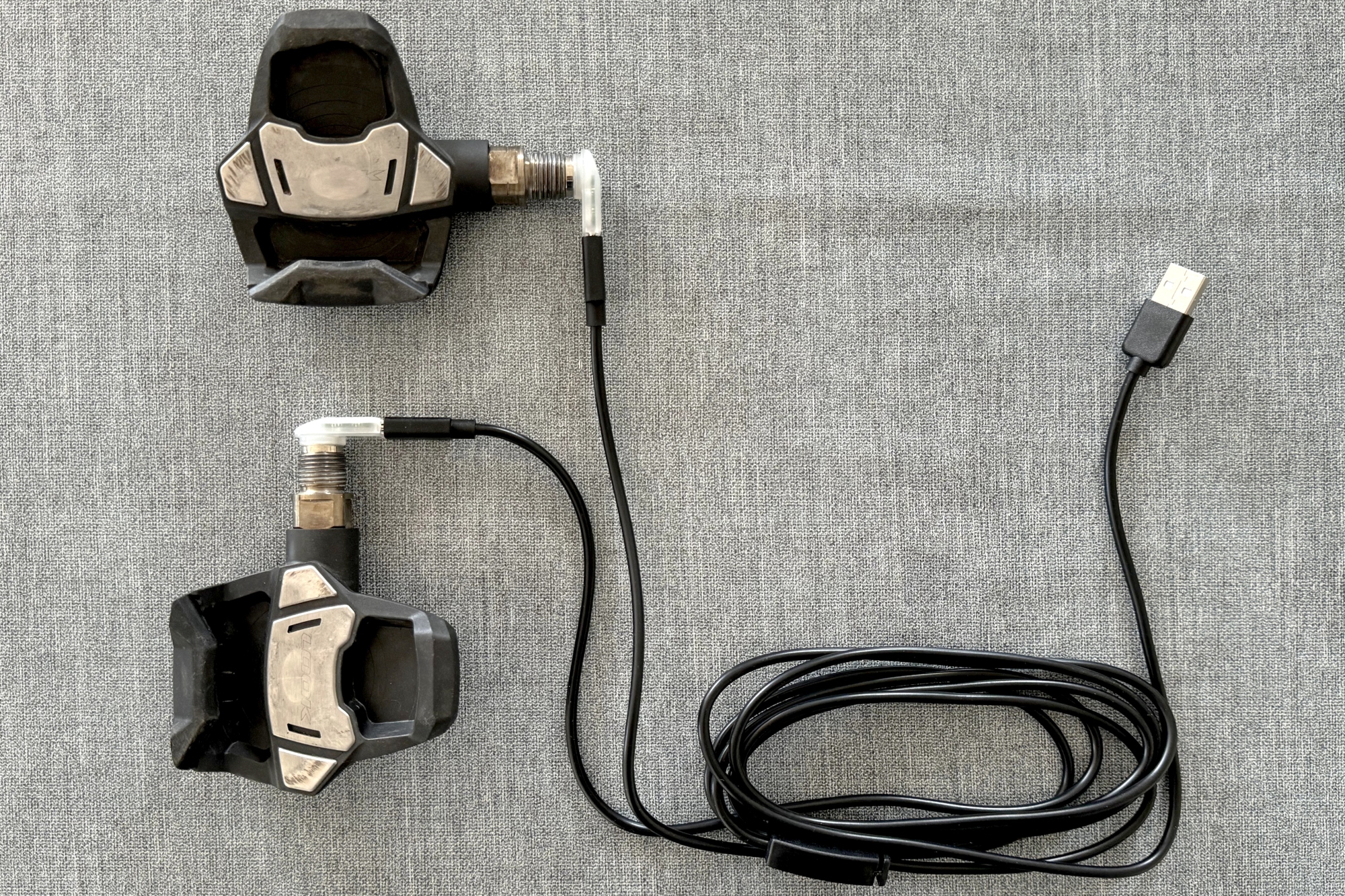
The neat charging cable allows for one USB A port to service both pedals for charging
Using the pedals isn’t just limited to clipping in and out. You also need to charge the rechargeable batteries. This is an aspect of the pedals I love, it’s super easy to do. The pedals come supplied with a split USB-C cable to USB-A. When coupled with the magnetic adapters, you can get the pedals charging in an instant, taking a claimed two hours to provide 60 hours of ride time.
Using the app
Away from the hardware, the app plays an important role. Refreshed for the launch of these pedals, the app is good, but not great. It’s simple to use but does have a few niggling bugs. When the batteries are on charge, the app has occasionally indicated they are full, despite the LEDs in the pedal bodies flashing red or amber. Also, the app has struggled to install software updates - I found the solution was to ignore the issue for a day, try again, and the update would often work.
That being said, for all the little niggles, the app does work. It has a clean interface and it’s not difficult to navigate.
The latest race content, interviews, features, reviews and expert buying guides, direct to your inbox!
Power data accuracy
Sticking with software a little longer, the main reason to buy power meter pedals is because you want to monitor your performance. So how accurate are they? Well, I conducted some testing in conjunction with the Wahoo Kickr V6. Before I go any further, it has to be said that power meters from two different manufacturers will always read slightly differently. In the case of the Keo Blades they were tracking the Wahoo’s readings really closely. There was a skew of about 4 watts which is to be expected. The accuracy of the data was helped by the fact I was running the dual-sided pedals, so if you opt for the single-sided pedals, you may see a skew that doubles.
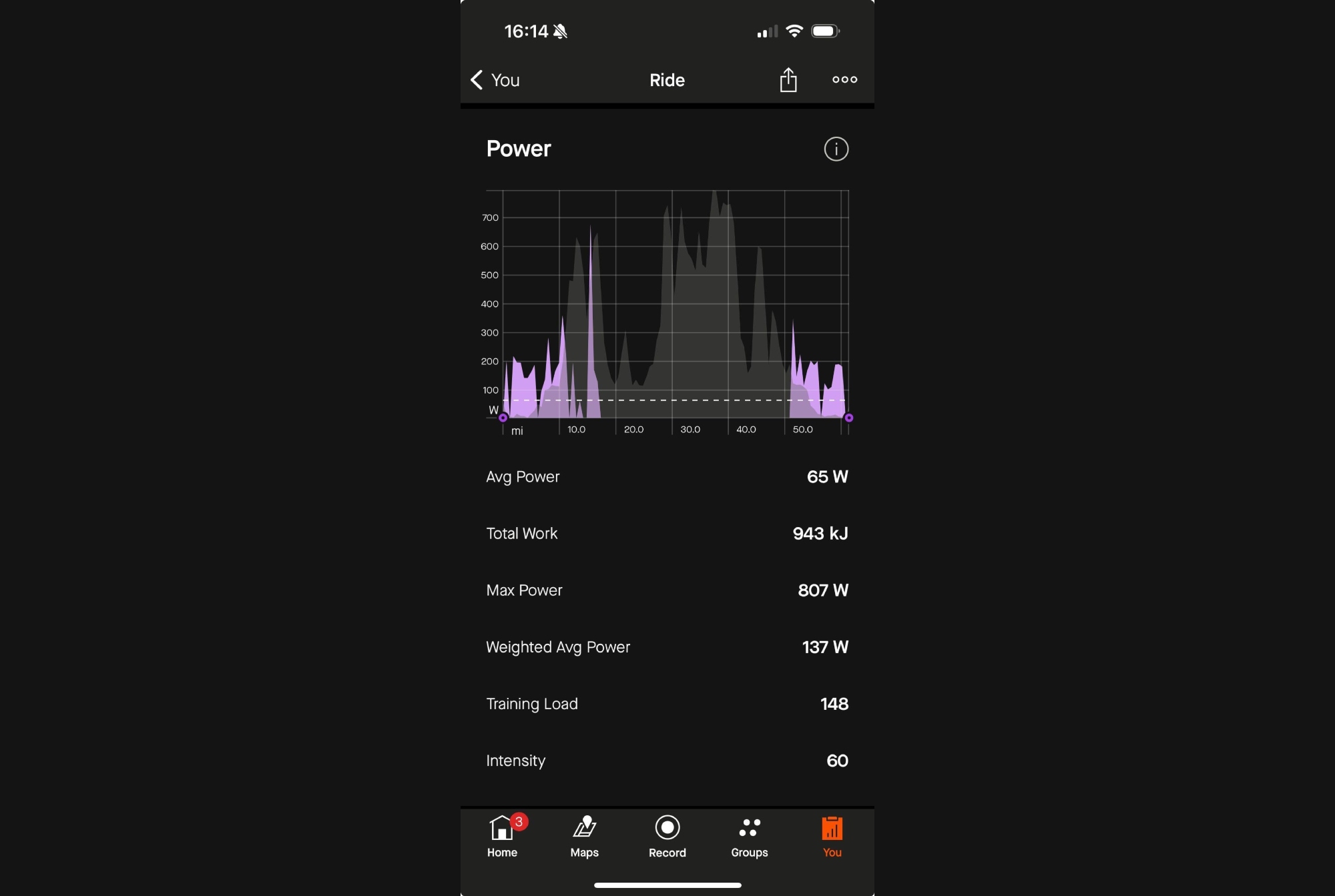
An example of the dropouts, which I promise were the reason behind my 65 watt average power!
Strangely, after completing some longer rides (50 km+), I noticed on Strava I had huge sections of missing data. For some reason, the connection would be lost, and then reconnect much, much later. So far I’m yet to get an explanation from Look on why this happened, but it's certainly frustrating to complete a big ride and not have the data to look at afterward. I am, however, hopeful that this is a problem that can be fixed with a future software update.
Construction
One of the standout features of these pedals is their feathery weight. Coming in at a claimed 260g, a full 60 grams lighter than the comparable Garmin Rallys, they’re right up there with the lightest on the market. When paired with the sleek looks, I think these may be the most attractive power-meter pedals on the market. They don't have weird-looking spindles like the Wahoo Speedplays or Favero Assiomas and they don’t look overly bulky like the Garmin Rallys. The untrained eye may not notice that these are power meter pedals, which for me, makes their aesthetics near perfect.

Even from the inside of the crank, you'd be hard pushed to tell that these are power meter pedals at a glance
Competition
The versatility of being able to transfer your power meter pedals between bikes makes this a popular category and is one that is hotly contested. That’s why it was important for Look to shine since there are fierce rivals in the Garmin Rally, Favero Assioma and Wahoo Speedplay. The Looks aren’t the cheapest, they lean towards being the more expensive option in the category, costing €999, $999, £899. Thanks to their low weight, accurate data and ease of use, I believe they more than justify their price. The Favero Assioma pedals make sense if you want to save some money, and the Garmins make sense if you’re wedded to running an SPD-SL cleat. The same goes for Wahoo pedals, if Speedplays are your thing, but if you’d rather not compromise on anything, be that weight, aesthetics or performance, the new LOOK Keo Blade Power pedals make a lot of sense.
Value and conclusion
I’m not going to say that my first few months with these pedals have been perfect, There’s been some annoying niggles to navigate but, once dealt with, the new Look Keo Blade power pedals work incredibly well, Just be warned that when you first get them there may be a certain ‘bedding in’ period.
As mentioned, I’ve been using the Look platform for a while now, and before I was offered these pedals for review, I was seriously considering buying a pair for myself. Would I be disappointed if I’d purchased these myself? At first, perhaps, but now after a few months in and having overcome a few hurdles, they have settled in nicely. They are quickly merging in with the rest of my build as a trusty workhorse of a component.

After discovering his love of cycling in college, Sam has always kept two wheels very close. Having spent over five years working in a couple of local bike shops, it's fair to say he enjoys getting hands on. He also loves to push himself to ride ever longer distances and to explore as many new places as possible.
Sam has been Cycling Weekly's video manager since January 2022. You'll find him on our YouTube channel where he brings you the latest cycling tech news, rides, reviews and all of the most important new launches while taking in some incredible cycling adventures too.